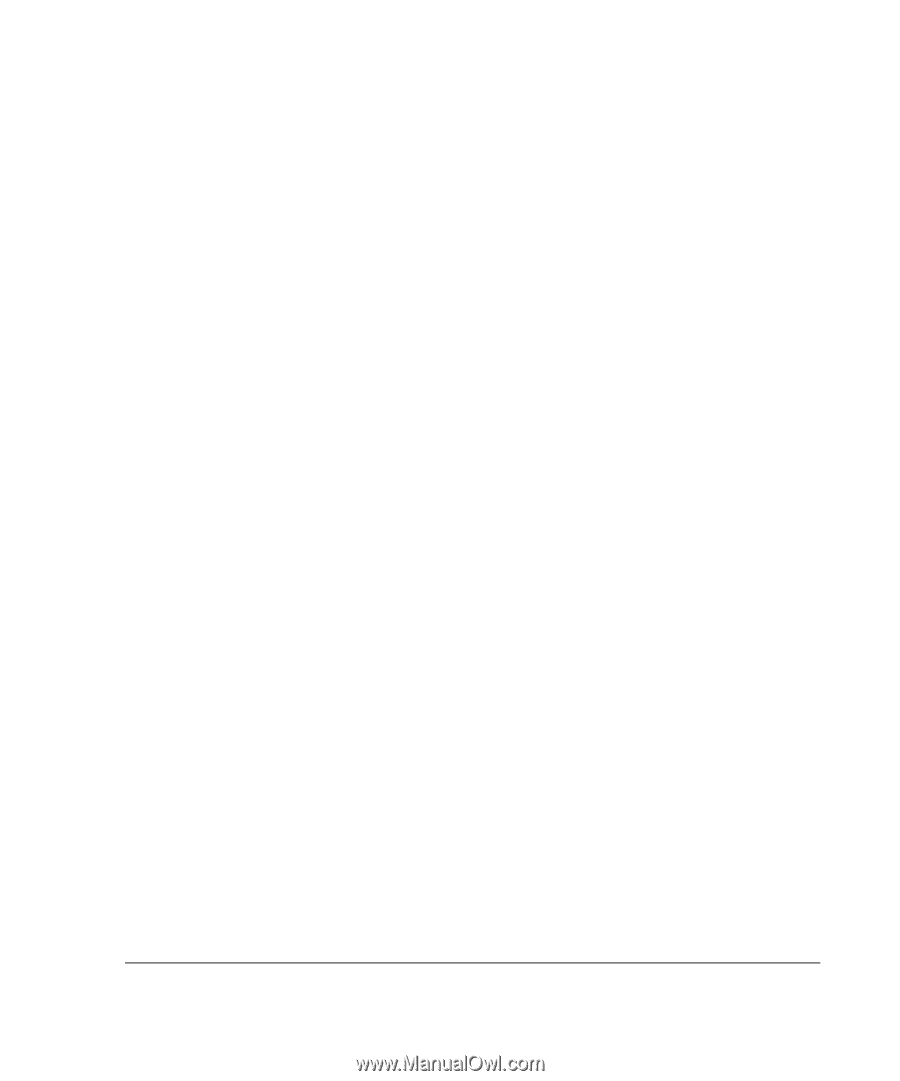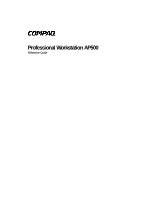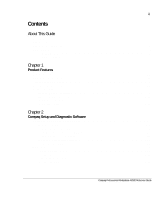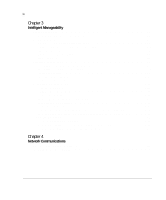iii
Compaq Professional Workstation AP500 Reference Guide
Contents
About This Guide
Text Conventions
.................................................................................................................
ix
Symbols in Text
....................................................................................................................
x
Symbols on Equipment
.........................................................................................................
xi
Getting Help
........................................................................................................................
xii
Compaq Website
..........................................................................................................
xii
Telephone Numbers
......................................................................................................
xii
Chapter 1
Product Features
Standard Features
...............................................................................................................
1-2
SmartStart for Workstations
...............................................................................................
1-5
Front Panel Components
....................................................................................................
1-6
Rear Panel Components
.....................................................................................................
1-8
Keyboard and Mouse
........................................................................................................
1-10
Special Mouse Functions
...........................................................................................
1-10
Special Keyboard Functions
......................................................................................
1-10
Windows Logo Key
...................................................................................................
1-13
Keyboard Lights
........................................................................................................
1-14
Chapter 2
Compaq Setup and Diagnostic Software
Accessing the Compaq Utilities Menu
................................................................................
2-1
Computer Setup
...........................................................................................................
2-2
Computer Checkup (TEST)
.........................................................................................
2-6
View System Information (INSPECT)
.........................................................................
2-7
Create a Diagnostics Diskette
......................................................................................
2-8
Manage a Diagnostics Partition
...................................................................................
2-9
Exit from This Utility
..................................................................................................
2-9
ROM BIOS
........................................................................................................................
2-9
Power-On Self-Test
.....................................................................................................
2-9
Runtime Services
.......................................................................................................
2-10
Upgrading the ROM BIOS
........................................................................................
2-10
Boot Block ROM
.......................................................................................................
2-10