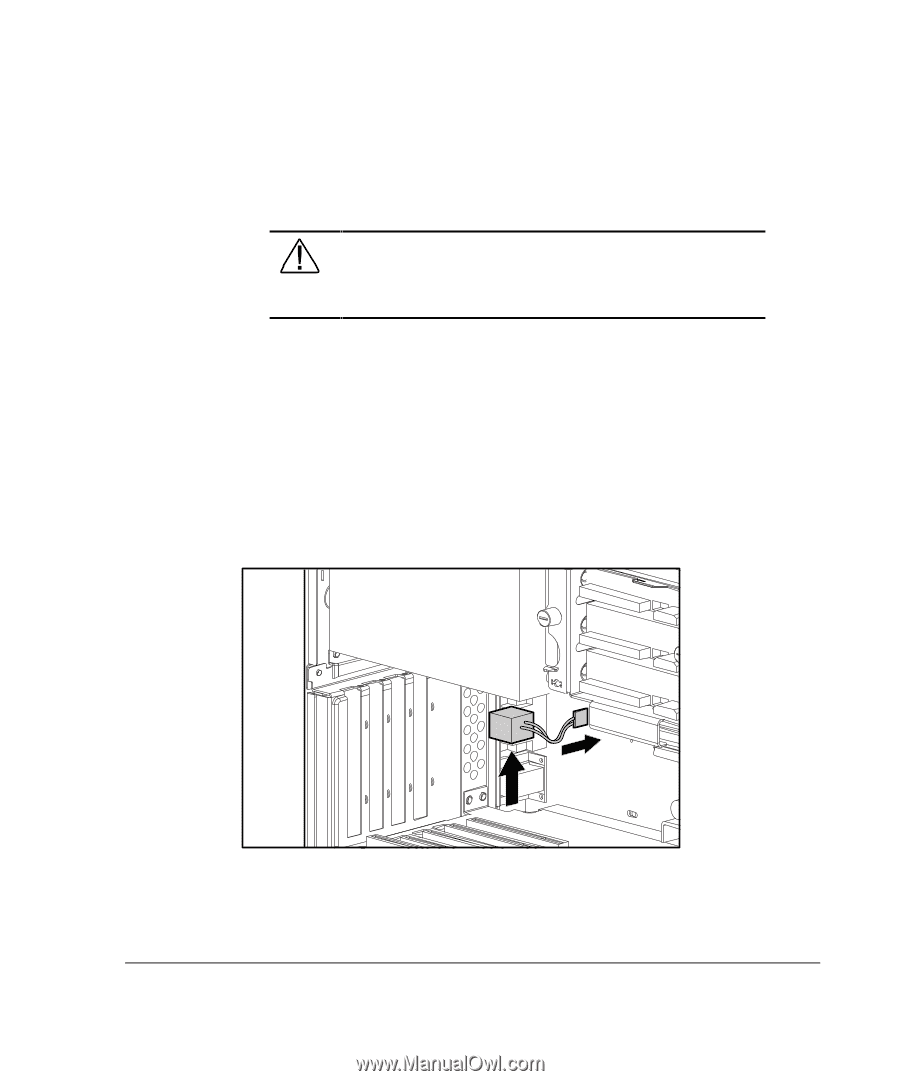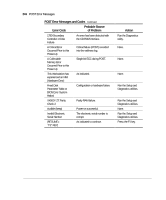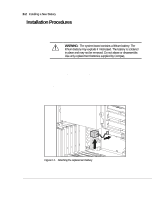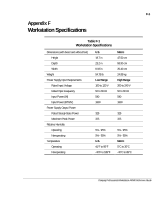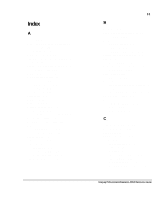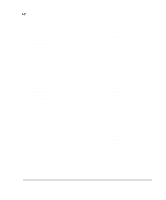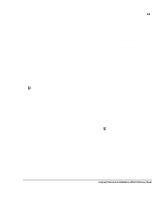Compaq AP500 Reference Guide - Page 127
Installation Procedures
 |
UPC - 743172574732
View all Compaq AP500 manuals
Add to My Manuals
Save this manual to your list of manuals |
Page 127 highlights
E-2 Installing a New Battery Installation Procedures The battery that came with the workstation is permanently installed on the system board. If the original battery becomes inoperative, you must install a second battery. WARNING: The system board contains a lithium battery. The lithium battery may explode if mistreated. The battery is soldered in place and may not be removed. Do not abuse or disassemble. Use only replacement batteries supplied by Compaq. To install the replacement battery, follow these steps: 1. If the workstation is on, turn it off, then unplug the power cord from the grounded AC electrical outlet. 2. Remove the side access panel and the expansion board assembly. 3. Remove and discard the protective covering on the adhesive on the hook and loop fastener on the back of the battery and attach the battery to the side of the power supply. 4. Plug the battery connector onto pins 1-4 on the system board. Figure E-1. Attaching the replacement battery