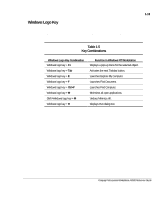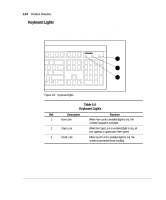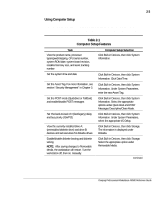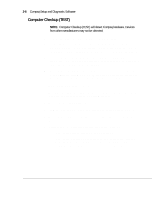Compaq AP500 Reference Guide - Page 28
Computer Setup, Compaq Setup and Diagnostic Software
 |
UPC - 743172574732
View all Compaq AP500 manuals
Add to My Manuals
Save this manual to your list of manuals |
Page 28 highlights
2-2 Compaq Setup and Diagnostic Software The Compaq Utilities menu consists of the following choices: s Computer Setup s Computer Checkup (TEST) s View System Information (INSPECT) s Create a Diagnostics Diskette s Manage Diagnostics Partition s Exit from this Utility These options are described in the following subsections. Computer Setup Computer Setup allows you to configure your workstation's hardware and resolve resource conflicts. Computer Setup provides information you will need about your workstation if you need assistance from Compaq Customer Support. Setup can also be used: s To change factory default settings, and to set or change the system configuration, which may be necessary when you add or remove hardware. s To determine if all of the devices installed on the workstation are recognized by the system and functioning properly. s To determine information about the operating environment of the workstation. s To solve system configuration errors detected but not automatically fixed during the Power-On Self-Test (POST). s To establish and manage passwords and other security features. s To establish and manage energy-saving timeouts. IMPORTANT: Be sure to configure new options and drivers in your operating system after they have been configured by Computer Setup.