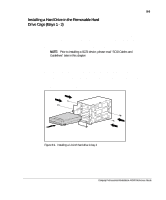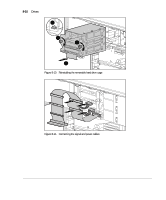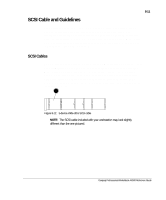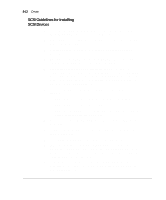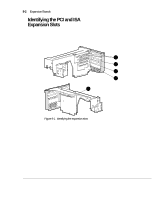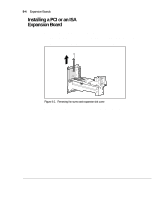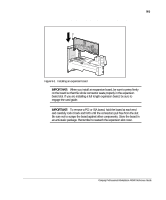Compaq AP500 Reference Guide - Page 84
Ch 9 Expansion Boards
 |
UPC - 743172574732
View all Compaq AP500 manuals
Add to My Manuals
Save this manual to your list of manuals |
Page 84 highlights
9-1 Chapter 9 Expansion Boards This chapter provides instructions for installing and removing PCI or ISA expansion boards, and an Accelerated Graphics Port (AGP) graphics controller. NOTE: The following instructions also apply to installing and removing graphics boards. For information about the graphics controller installed on your workstation, refer to the appropriate guide on the SmartStart for Workstations CD under X:\DOCS\GRAPHICS, where X is your CD-ROM drive designation. For information on preparing the workstation for upgrades, see Chapter 6. Compaq Professional Workstation AP500 Reference Guide
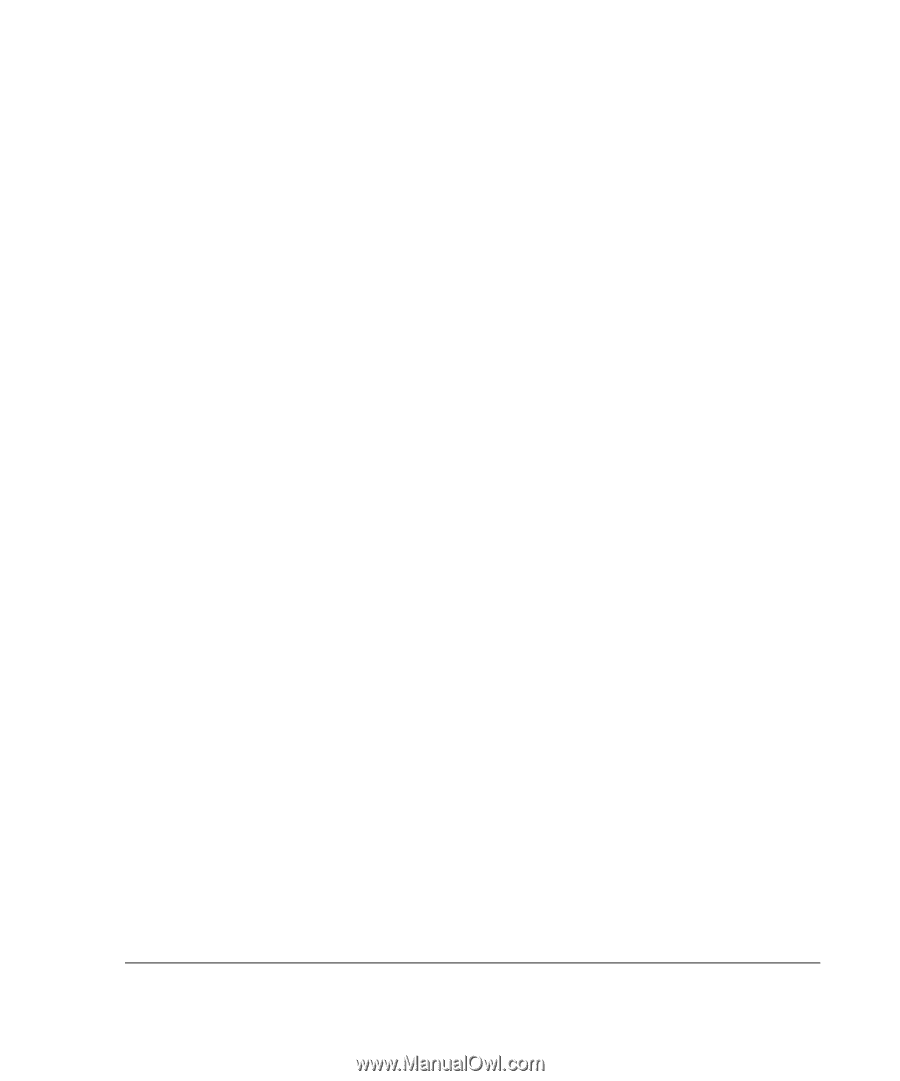
9-1
Compaq Professional Workstation AP500 Reference Guide
Chapter 9
Expansion Boards
This chapter provides instructions for installing and removing PCI or ISA
expansion boards, and an Accelerated Graphics Port (AGP) graphics
controller.
NOTE
:
The following instructions also apply to installing and removing
graphics boards. For information about the graphics controller installed on your
workstation, refer to the appropriate guide on the SmartStart for Workstations
CD under X:\DOCS\GRAPHICS, where X is your CD-ROM drive designation.
For information on preparing the workstation for upgrades, see Chapter 6.