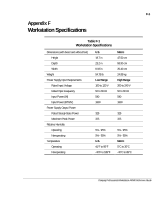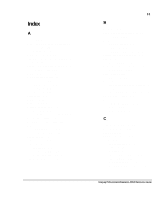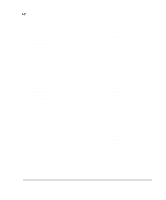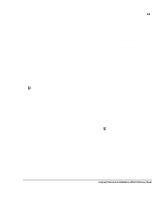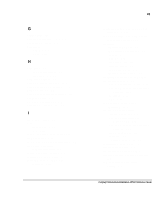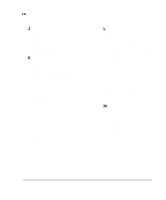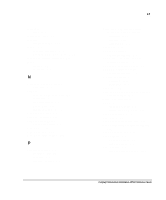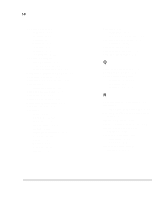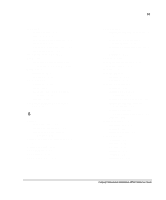Compaq AP500 Reference Guide - Page 133
FailSafe Boot Block ROM, Error Checking and Correcting
 |
UPC - 743172574732
View all Compaq AP500 manuals
Add to My Manuals
Save this manual to your list of manuals |
Page 133 highlights
I-4 Error Checking and Correcting (ECC) 1-2, 3-5 error messages and codes D-1 Esc key 1-11 ESS 1869 driver 5-4 European Union Notice A-4 expansion board full length board card guide 9-5, 9-6 installing 9-5 installing, illustrated 9-5 expansion board slots 9-2 expansion boards 9-1 expansion slot 1-2 identifying PCI/ISA 9-2 removing cover 9-4 external battery jumper 6-11 external connectors 1-8 F F10 key, accessing the Compaq Utilities menu 2-1 F12 key, initiating remote system installation 3-26 F1-F12 keys 1-11 FailSafe Boot Block ROM described 3-22 recovering after detecting an invalid system ROM 3-22 when diskette drive is disabled 3-7 fault management described 3-4 ECC fault prediction 3-5 prefailure warranty for ECC memory 3-5 proactive backup 3-5 SMART III hard drive fault prediction 3-5 surge-tolerant power supply 3-5 thermal sensor 3-6 features Asset Management 1-4 audio 1-3 diagnostic tools 1-4 drive bays 1-3 drive controller 1-2 ECC 1-2 expansion slots 1-2 graphics controller 1-2 hard drives 1-3 Intelligent Management 1-4 L2 Cache 1-2 memory 1-2 network controller 1-3 power supply 1-3 processors 1-2 product 1-1 ROM 1-3 secondary storage 1-3 security 1-4 software 1-3 standard 1-2 standard interfaces 1-3 warranty 1-4 Federal Communications Commission (FCC) A-1 flash ROM described 3-20 upgrading 3-20 front bezel 6-5