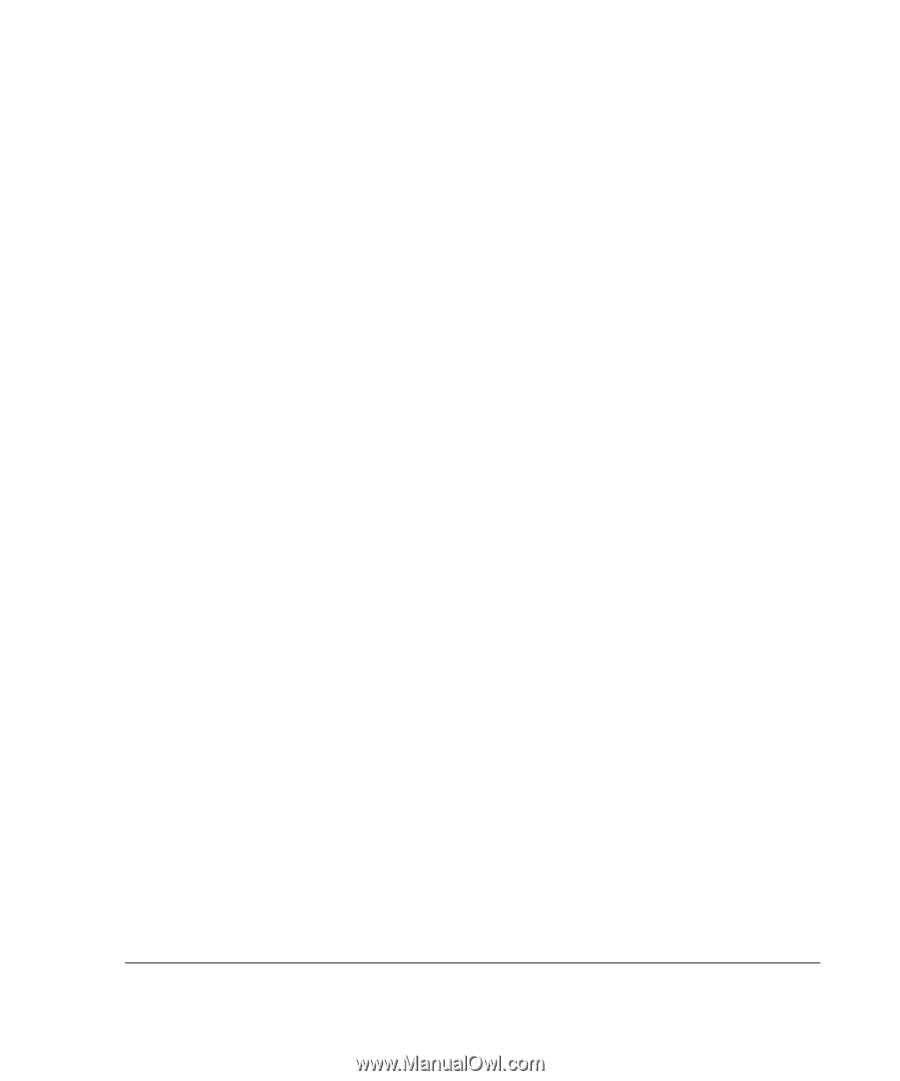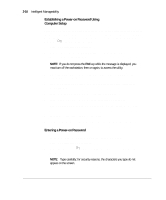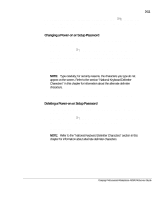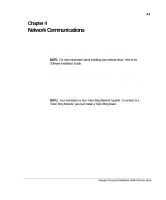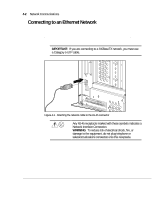Compaq AP500 Reference Guide - Page 45
Password Security, Establishing a Setup Password Using, Computer Setup
 |
UPC - 743172574732
View all Compaq AP500 manuals
Add to My Manuals
Save this manual to your list of manuals |
Page 45 highlights
3-9 Password Security The workstation supports security password features, which can be established through the Compaq Computer Setup menu. Establishing a Setup Password Using Computer Setup Establishing a Setup Password through Computer Setup prevents reconfiguration of the workstation (use of the Computer Setup utility) until the password is entered. 1. Turn on or restart the workstation. 2. When you see the words "F10=Setup" in the bottom-right corner of the screen, press the F10 key. NOTE: If you do not press the F10 key while the message is displayed, you must turn off the workstation, then on again, to access the utility. 3. Press the Enter key to bypass the welcome screens and display the Compaq Utilities menu. 4. From the Compaq Utilities menu, select Computer Setup, then press the Enter key. 5. In the Computer Setup window, click Built-in Devices. 6. In the Built-in Devices window, click Security Management. 7. Under Setup Password, select Enable Setup Password and follow the instructions on the screen. 8. Save the configuration and exit the utility. 9. Turn off the workstation, then turn it on to establish the password. Compaq Professional Workstation AP500 Reference Guide