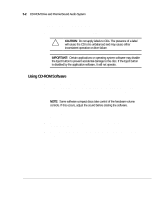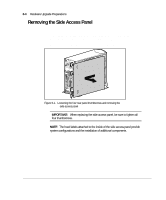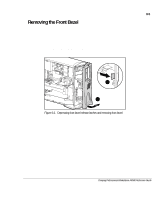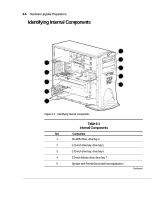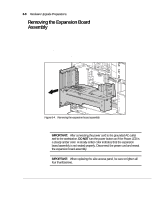Compaq AP500 Reference Guide - Page 57
Reconfiguring the Workstation, Run the Computer Setup utility
 |
UPC - 743172574732
View all Compaq AP500 manuals
Add to My Manuals
Save this manual to your list of manuals |
Page 57 highlights
6-3 Reconfiguring the Workstation System configuration is the process of specifying the devices and programs that make up a system. When you add or remove optional equipment, you must reconfigure the workstation by running Computer Setup in order for the changes to be recognized. Run the Computer Setup utility after you complete the installation. To configure in Windows NT Workstation, use Control Panel and configure your specific option. If configuration settings are incorrect, one or more devices may not work properly, and you may receive an error message. If this occurs, run the Computer Setup utility again. See Chapter 2 for more information on Computer Setup. Compaq Professional Workstation AP500 Reference Guide
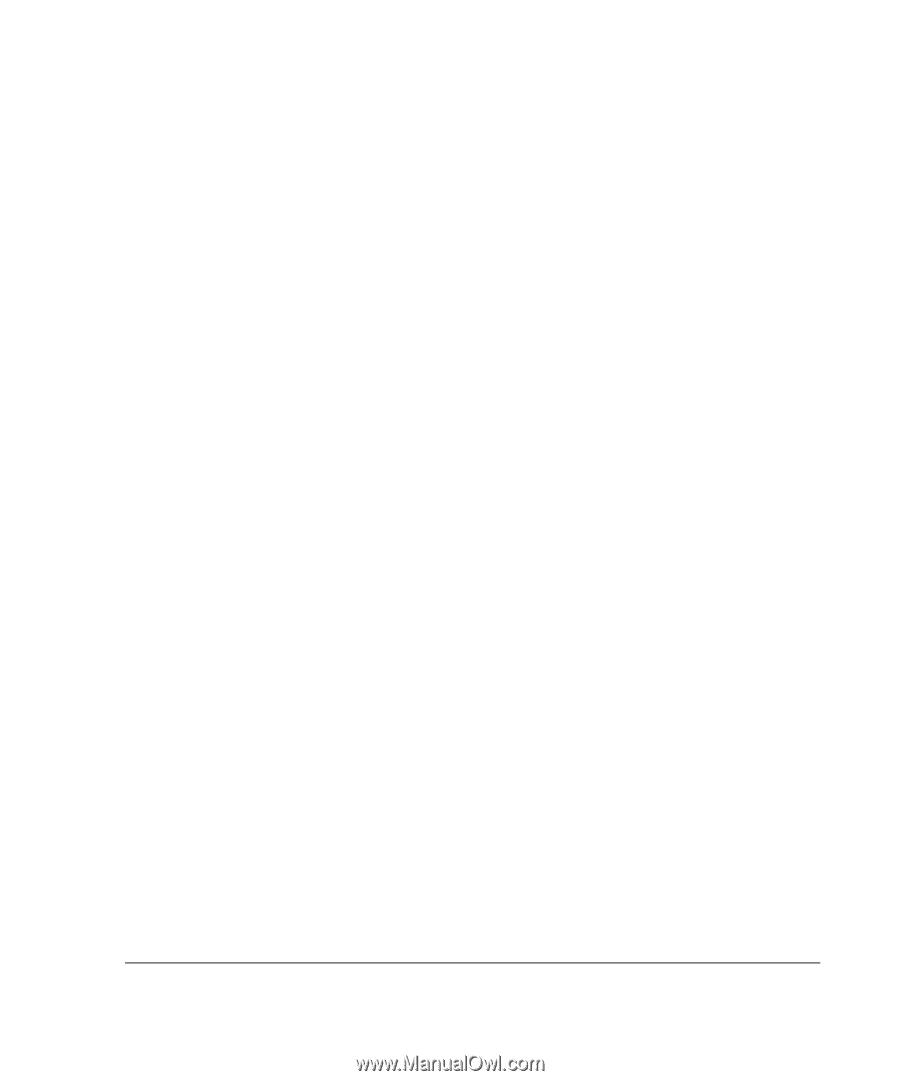
6-3
Compaq Professional Workstation AP500 Reference Guide
Reconfiguring the Workstation
System configuration is the process of specifying the devices and programs
that make up a system. When you add or remove optional equipment, you
must reconfigure the workstation by running Computer Setup in order for the
changes to be recognized.
Run the Computer Setup utility
after
you complete the installation. To
configure in Windows NT Workstation, use Control Panel and configure your
specific option.
If configuration settings are incorrect, one or more devices may not work
properly, and you may receive an error message. If this occurs, run the
Computer Setup utility again. See Chapter 2 for more information on
Computer Setup.