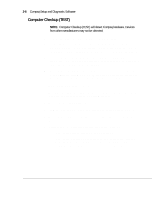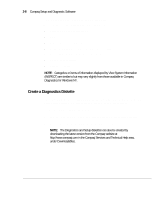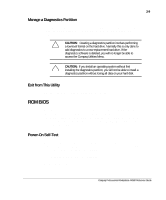Compaq AP500 Reference Guide - Page 35
ROM BIOS, Manage a Diagnostics Partition, Exit from This Utility, Power-On Self-Test
 |
UPC - 743172574732
View all Compaq AP500 manuals
Add to My Manuals
Save this manual to your list of manuals |
Page 35 highlights
2-9 Manage a Diagnostics Partition This option allows you to create, delete, or upgrade the diagnostics software on the hard drive partition. This must be performed from a diagnostics diskette. CAUTION: Creating a diagnostics partition involves performing a low-level format on the hard drive. Normally this is only done to add diagnostics to a new replacement hard drive. If the diagnostics software is deleted, you will no longer be able to access the Compaq Utilities Menu. CAUTION: If you install an operating system without first installing the diagnostics partition, you will not be able to install a diagnostics partition without losing all data on your hard disk. Exit from This Utility Use this option to exit the Compaq Utilities menu. ROM BIOS Your workstation contains a set of software called Basic Input/Output System (BIOS), which is stored in Read Only Memory (ROM) on the system board. The BIOS contains a set of routines for running Power-On Self-Test (POST) and for accessing hardware specific information. The ROM is upgradable via the ROMPaq software utility. Power-On Self-Test When you turn on your workstation, the BIOS runs a number of tests, called Power-On Self-Tests (POSTs). These tests check and initialize many hardware components. The basic sequence for POST is: 1. Check and initialize low level hardware. 2. Count memory. Compaq Professional Workstation AP500 Reference Guide