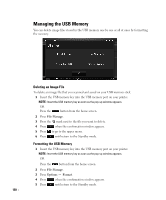Dell 2355DN User Guide - Page 163
SMTP Server Login Name, Scan to Server Settings
 |
View all Dell 2355DN manuals
Add to My Manuals
Save this manual to your list of manuals |
Page 163 highlights
Setting up an e-mail account To scan and send an image as an email attachment, you need to set up network parameters using Embedded Web Service. 1 Enter your machine's IP address as the URL in a browser and click Go to access the web site of your machine. 2 Click Email Settings SMTP Server Setup. 3 Enter the server port number, from 1 to 65535. The default port number is 25. 4 Put a check mark in SMTP Requires Authentication to require authentication. 5 Enter your SMTP Server Login Name, SMTP Server Password, SMTP Server Connection Timeout, and Maximun Message Size. 6 Click Submit. Setting up an SMB server To scan and send an image as an email attachment, you need to set up network parameters using Embedded Web Service. 1 Enter your machine's IP address as the URL in a browser and click Go to access the web site of your machine. 2 Click Scan to Server Settings SMB Settings Sever List. 3 Click Add. 4 Select the index number, from 1 to 20. 5 Enter a name in Alias for the Setup for the corresponding Server List entry. This name will be displayed on your machine. 6 Select IP Address or Host Name. 7 Enter the server address in dotted decimal notation or a host name. 8 Enter the server port number, from 1 to 65535. The default port number is 139. 9 Enter the Share name of the server. 10 Check the box next to Anonymous if you want to permit unauthorized persons to access the SMB server. This box is unchecked by default. 11 Enter the login name and password. 12 Enter the domain name of the SMB server. 13 Enter the Scan File Folder under shared folder for storing the scanned image. 14 Click Apply. 162