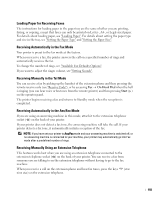Dell 2355DN User Guide - Page 193
Automatic Redialing, Redialing fax number, Receiving a Fax, About Receiving Modes
 |
View all Dell 2355DN manuals
Add to My Manuals
Save this manual to your list of manuals |
Page 193 highlights
Automatic Redialing When the number you have dialed is busy or there is no answer when you send a fax, the machine automatically redials the number. The redial time depends on the country's factory default setting. To change the time interval between redials and the number of redial attempts, see "Available Fax Defaults Options". Redialing fax number When you want to redial the last fax number you have sent, you can use this feature. 1 Load the document(s) face up with top edge in first into the DADF. OR Place a single document face down on the document glass. For details about loading a document, see "Adjusting the Document Contrast". 2 Press Fax from the home screen. 3 Press the left/right arrows to select Redial. 4 If necessary, adjust the document contrast and resolution to suit your fax needs. See "Adjusting the Document Contrast" or "Adjusting the Document Resolution" 5 Press Start ( ). (on the touch screen or the operator panel) 6 When the printer establishes contact with the receiving machine, it dials the number and sends the fax. Receiving a Fax NOTE: The Dell 2355dn Laser MFP can print mono faxes only. If a color formatted fax is received, the data will be automatically changed to mono fax. About Receiving Modes NOTE: To use the Ans/Fax mode, attach an answering machine to the extension telephone socket ( ) on the back of your printer. When the memory is full, the printer can no longer receive any incoming fax. Secure free memory to resume by canceling Priority Send or printing received faxes. 192