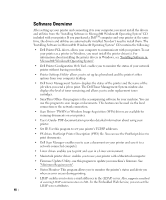Dell 2355DN User Guide - Page 44
Setting the Time and Date, Setting the Clock Mode, Setup, Machine Setup, Initial Setup
 |
View all Dell 2355DN manuals
Add to My Manuals
Save this manual to your list of manuals |
Page 44 highlights
Setting the Time and Date The time and date are printed on all faxes. NOTE: It may be necessary to reset the correct time and date if loss of power to the printer occurs. To set the time and date: 1 Press Setup Machine Setup from the home screen. 2 Press the Next ( ) button. 3 Press the up/down arrows to select Initial Setup. 4 Press the up/down arrows to select Date & Time. 5 Enter the date and time each using the up/down arrows. Day= 01 ~ 31 Month= 01 ~ 12 Year= 2000 ~ 2099 Hour= 01 ~ 12 (12-hour mode) 00 ~ 23 (24-hour mode) Minute= 00 ~ 59 6 Press the home icon ( ) to return to the Standby mode. Setting the Clock Mode To set the clock mode: 1 Press Setup Machine Setup from the home screen. 2 Press the Next ( ) button. 3 Press the up/down arrows to select Initial Setup. 4 Press the up/down arrows to select Clock Mode. 5 Press the left/right arrows to select the appropriate option you want. 6 Press the home icon ( ) to return to the Standby mode. 43