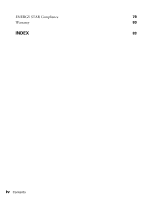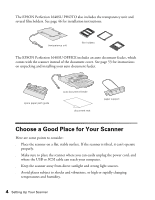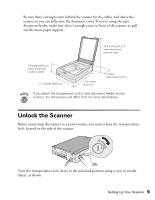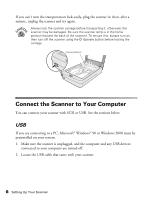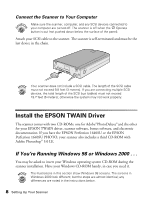Epson Perfection 1640SU Office Scanner Basics - Page 10
Choose a Good Place for Your Scanner
 |
View all Epson Perfection 1640SU Office manuals
Add to My Manuals
Save this manual to your list of manuals |
Page 10 highlights
The EPSON Perfection 1640SU PHOTO also includes the transparency unit and several film holders. See page 46 for installation instructions. transparency unit film holders The EPSON Perfection 1640SU OFFICE includes an auto document feeder, which comes with the scanner instead of the document cover. See page 53 for instructions on unpacking and installing your auto document feeder. spare paper path guide auto document feeder document mat paper support Choose a Good Place for Your Scanner Here are some points to consider: s Place the scanner on a flat, stable surface. If the scanner is tilted, it can't operate properly. s Make sure to place the scanner where you can easily unplug the power cord, and where the USB or SCSI cable can reach your computer. s Keep the scanner away from direct sunlight and strong light sources. s Avoid places subject to shocks and vibrations, or high or rapidly changing temperatures and humidity. 4 Setting Up Your Scanner