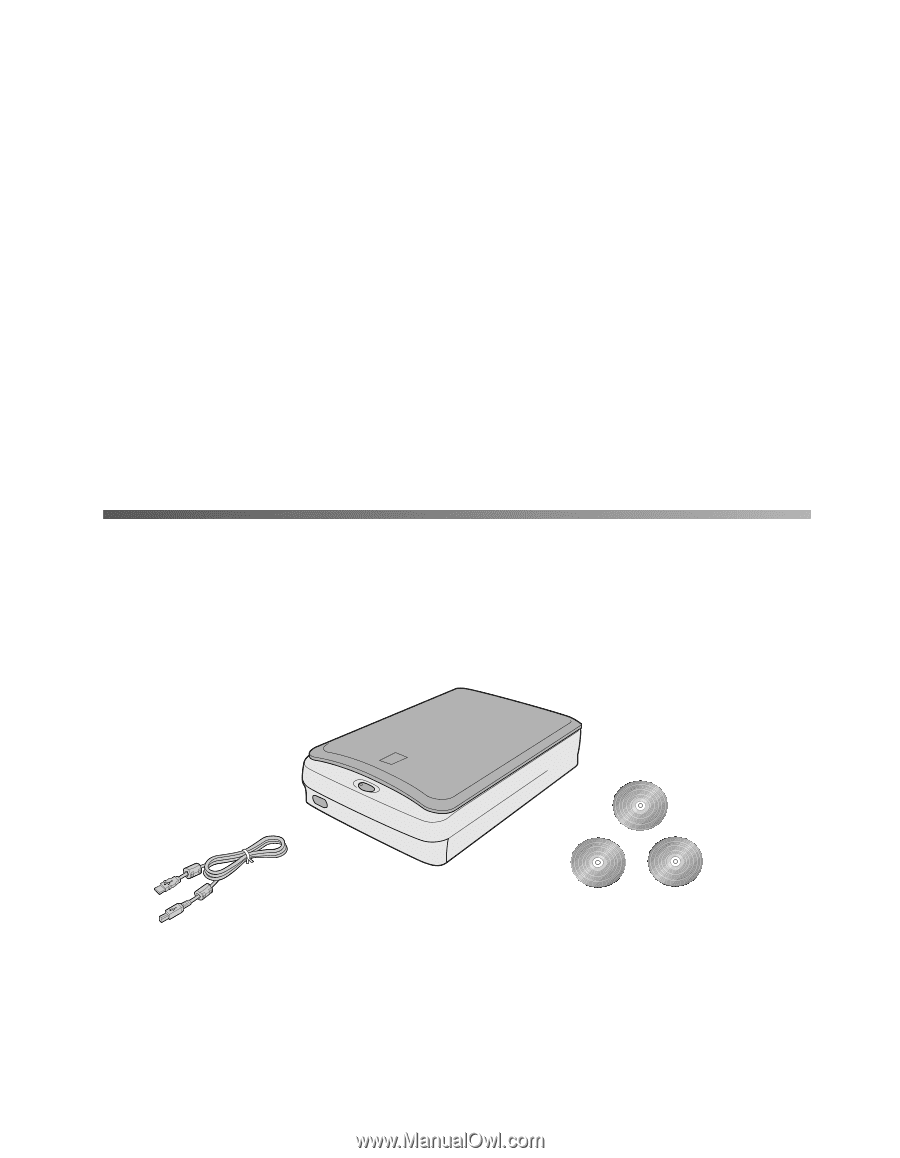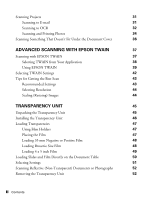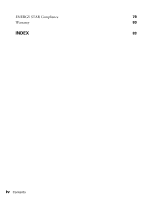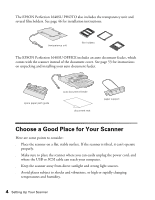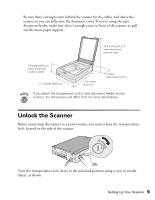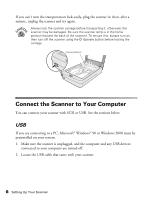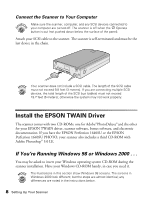Epson Perfection 1640SU Office Scanner Basics - Page 9
Setting Up Your Scanner, Unpack Your Scanner - scanner drivers
 |
View all Epson Perfection 1640SU Office manuals
Add to My Manuals
Save this manual to your list of manuals |
Page 9 highlights
Setting Up Your Scanner Setting up your scanner is easy-just follow the simple steps in this chapter in the order listed below. 1. Unpack and choose a place for your scanner. 2. Unlock the scanner. 3. Connect the scanner to your computer. 4. Install the EPSON TWAIN driver. 5. Install the software and view your electronic manuals. Unpack Your Scanner Remove the scanner from the box, then remove the packing material from your scanner. Save the packaging in case you need it later. Your EPSON Perfection 1640SU comes with this Scanner Basics book and the items shown below. USB interface cable scanner 2 or 3 CD-ROMs with driver, electronic manuals, scanner software, and bonus software The EPSON Perfection 1640SU and EPSON Perfection 1640SU PHOTO scanners include three CD-ROMs. The EPSON Perfection 1640SU OFFICE scanner includes two CD-ROMs. Setting Up Your Scanner 3