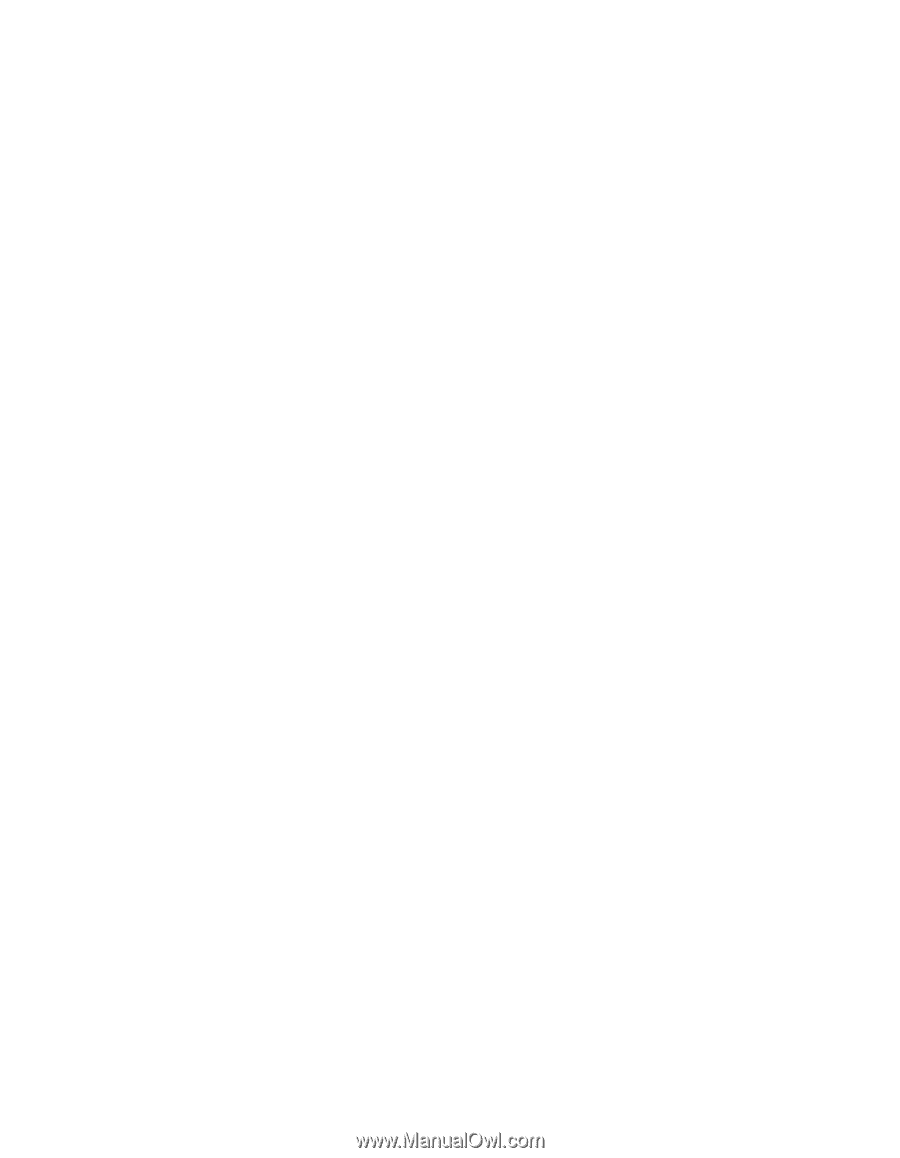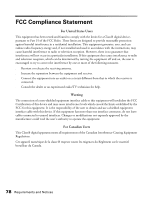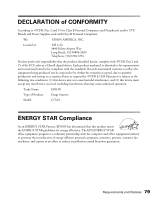Epson Perfection 1640SU Office Scanner Basics - Page 89
Index
 |
View all Epson Perfection 1640SU Office manuals
Add to My Manuals
Save this manual to your list of manuals |
Page 89 highlights
Index Numerics 35 mm film, loading, 48 4 × 5 inch film, loading, 49 A Accessories, 45, 53, 74 Adobe Acrobat Reader, 25 to 26 Advanced settings, TWAIN, 39 to 44 Angle, images scan at, 69 Auto document feeder installing, 54 loading paper, 55 to 57 troubleshooting, 63 to 64 unpacking, 53 B Base side, 47 Blurred image, 68 Brightness problems, 69 to 70 Brownie size film, loading, 48 Buttons, 61 C Calibration screen Macintosh, 18 Windows, 11, 15, 17 Calibration window, 47 Cleaning the scanner, 60 Connecting the scanner to your computer SCSI, 7 to 8 USB, 6 to 7 Correcting color, 69 to 70 Cover, removing, 36 Crooked scans, 69, 72 D Dark images, 69 to 70 Document cover, removing, 36 Document position, 27, 68 Documentation, how to use, 2, 22 to 26 Dots in image, 70 to 71 Dust and image quality, 56 E Electronic manuals, 22 to 26 E-mail, scanning to, 31 to 32 ENERGY STAR, 79 EPSON help, 73 to 74 Store, 45, 53, 74 F Faint image, 67 File size, 67 Film holder 35 mm film, 48 4 × 5 inch film, 49 Brownie size film, 48 removing, 47 H Help, 73 to 74 Home position, 5 to 6 I Image quality problems, 67 to 72 Incorrect colors, 69 to 70 83