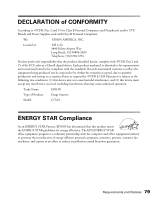Epson Perfection 1640SU Office Scanner Basics - Page 90
EPSON TWAIN driver in Windows
 |
View all Epson Perfection 1640SU Office manuals
Add to My Manuals
Save this manual to your list of manuals |
Page 90 highlights
Installing auto document feeder, 54 document cover, 36 EPSON TWAIN driver in Macintosh, 17 to 19 EPSON TWAIN driver in Windows, 8 to 17 scanner software and bonus software, 19 to 22 transparency unit, 46 L Lid problems, 63 removing, 36 Light, scanner, 61, 63 Lines in image, 71 Loading paper auto document feeder, 55 to 57 manually, 57 Loading slides and film on document table, 50 to 51 using film holders, 47 to 49 Loading transparencies, 47 to 51 Lock, transportation, 5 to 6, 59 M Macintosh installing software, 17 to 22 reinstalling software, 66 screen calibration, 18 system requirements, 76 Maintenance, 59 to 60 Manual mode, TWAIN, 39 to 42 Manuals, viewing electronic, 22 to 26 Moving the scanner, 59 84 O OCR, scanning to, 32 to 34 Operate button, 61 Options auto document feeder, 53 to 57, 63 to 64 purchasing, 45, 53, 74 transparency unit, 45 to 52, 63 to 64 troubleshooting, 63 to 64 P Paper jams, 64 Paper support, 54 Photographs scanning, 43 scanning and printing, 34 to 35 Placement of scanner, 4 to 5 Placing documents on scanner, 27 Printed image problems, 70 to 72 R Recommended settings, 43 Reference Guide, 22 to 24 Reflective documents, 52 Removing document cover, 36 Resizing images, 44 Resolution, choosing, 43 to 44 S Safety instructions, 4 to 5, 77 Scaling images, 44 Scanner buttons, 61 light, 61, 63 locking, 59 maintenance, 59 to 60 on/off, 6 problems, 63 to 64 setup, 3 to 8 unlocking, 5 to 6