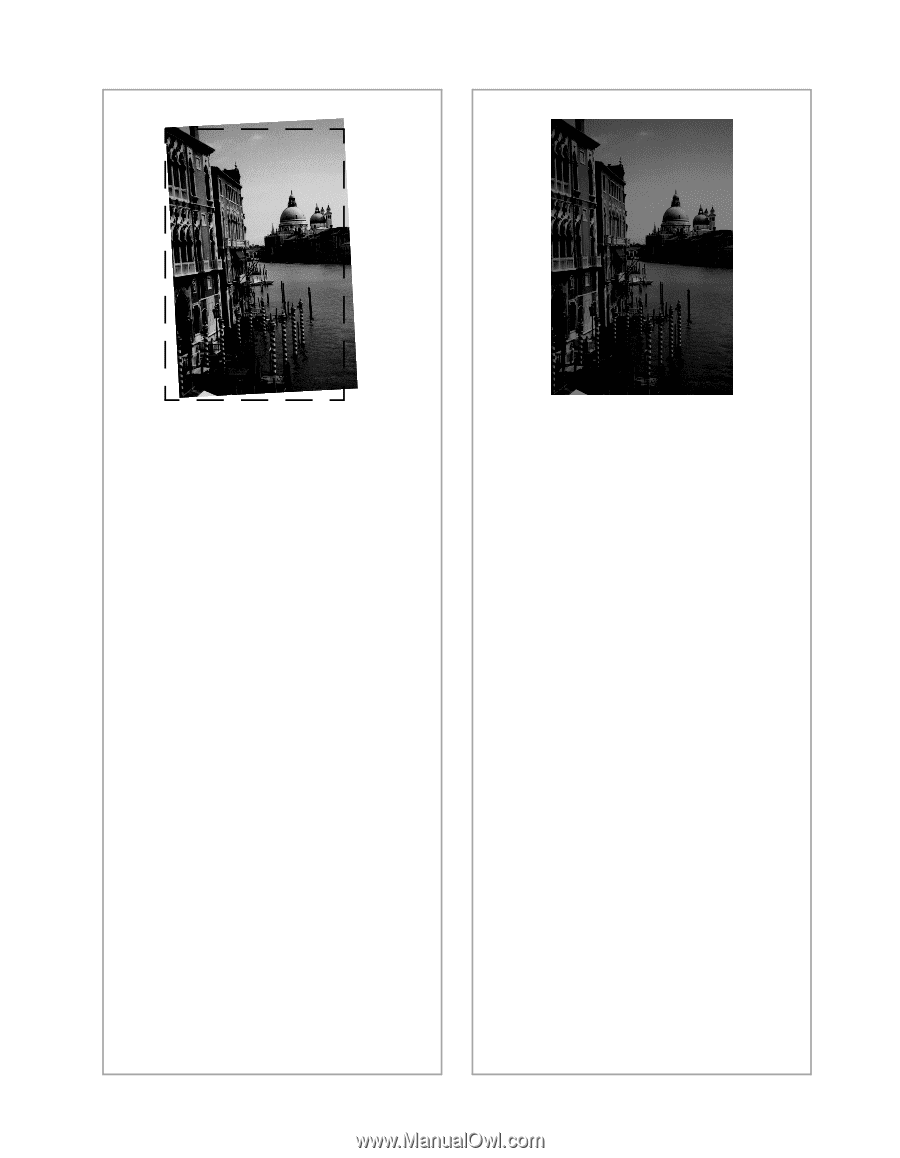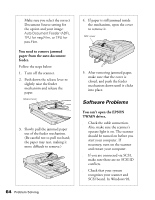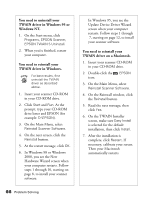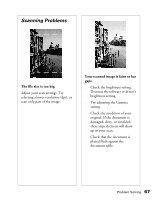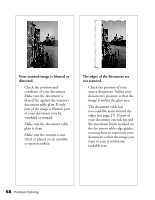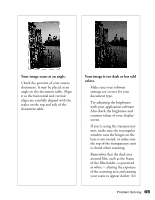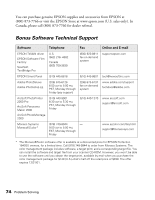Epson Perfection 1640SU Office Scanner Basics - Page 75
Your image scans at an angle., Your image is too dark or has odd, colors., base is uncovered
 |
View all Epson Perfection 1640SU Office manuals
Add to My Manuals
Save this manual to your list of manuals |
Page 75 highlights
Your image scans at an angle. Check the position of your source document. It may be placed at an angle on the document table. Align it so the horizontal and vertical edges are carefully aligned with the scales on the top and side of the document table. Your image is too dark or has odd colors. s Make sure your software settings are correct for your document type. s Try adjusting the brightness with your application software. Also check the brightness and contrast values of your display screen. s If you're using the transparency unit, make sure the rectangular window near the hinges on the base is uncovered, or make sure the top of the transparency unit is closed when scanning. s Remember that the dark area around film, such as the frame of the film holder, is perceived as white-altering the exposure of the scanning area and causing your scans to appear darker. Set Problem Solving 69