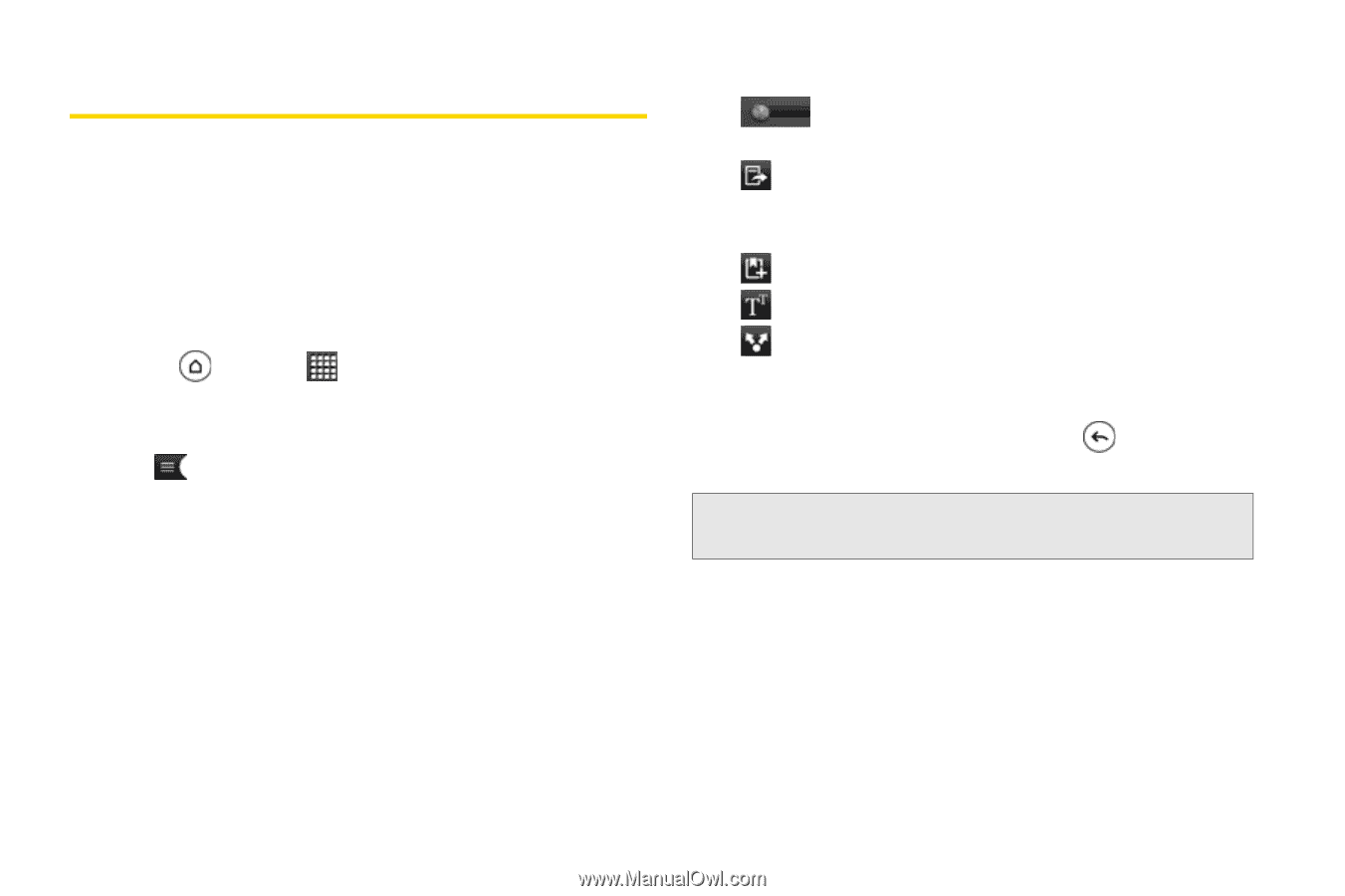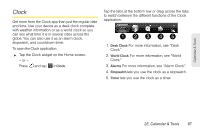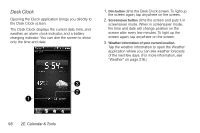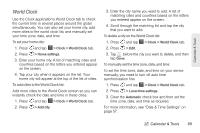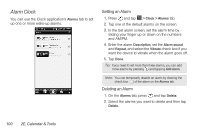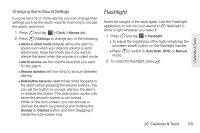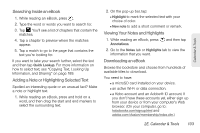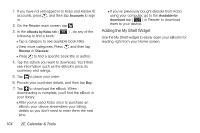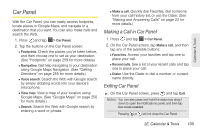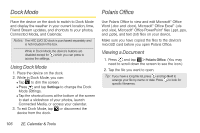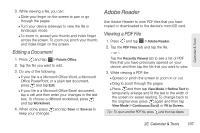HTC EVO 3D User Manual - Page 114
Reading eBooks - screen size
 |
View all HTC EVO 3D manuals
Add to My Manuals
Save this manual to your list of manuals |
Page 114 highlights
Reading eBooks Start your own library of bestsellers and literary classics right on your device. Use the Reader application to read and download eBooks from Kobo, an online bookstore. We've included some eBooks for you to try. To browse for more titles from Kobo, you need to be connected to the Internet. 1. Press and tap > Reader. 2. Slide your finger left or right across the screen to browse through the available eBooks. You can also tap to browse through these eBooks in list view. 3. Tap an eBook to open it. 4. Slide your finger left or right to flip through pages in the eBook. 5. To zoom in or out, spread or pinch your thumb and index fingers across the page. 6. To view in landscape, turn your device sideways. 7. Tap anywhere on the screen to use these controls: Ⅲ Quickly jump between chapters by dragging the slider. Ⅲ View the table of contents and your bookmarked pages. You can also see the notes and highlights that you've marked in the eBook. Ⅲ Add a bookmark. Ⅲ Change the font size. Ⅲ Recommend the eBook to your friends. You can share the book title in your social networks, or send it as a text message or email. 8. When you're done reading, press to close the eBook. Note: When you reopen an eBook, it will take you to the page that you last viewed. 102 2E. Calendar & Tools