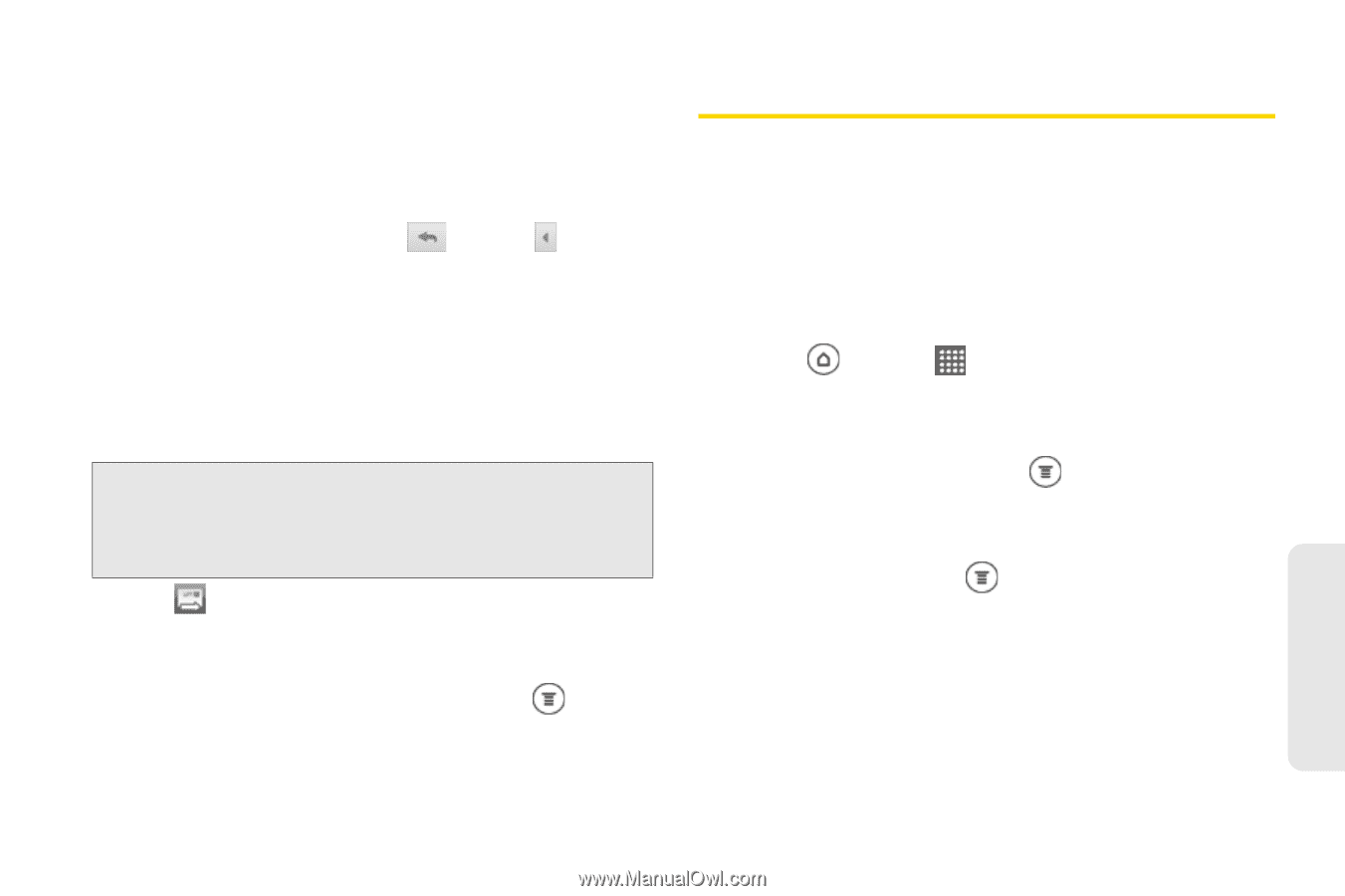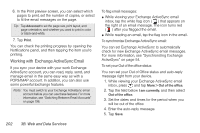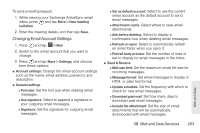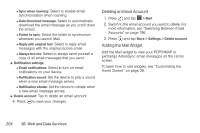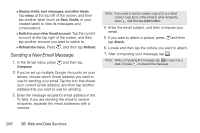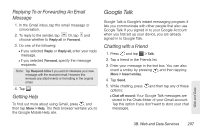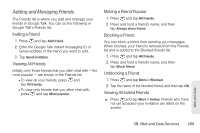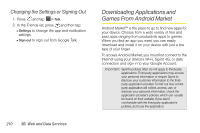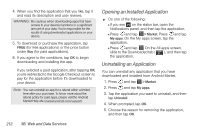HTC EVO 3D User Manual - Page 219
Replying To or Forwarding An Email Message, Getting Help, Google Talk, Chatting with a Friend, Message
 |
View all HTC EVO 3D manuals
Add to My Manuals
Save this manual to your list of manuals |
Page 219 highlights
Replying To or Forwarding An Email Message 1. In the Gmail inbox, tap the email message or conversation. 2. To reply to the sender, tap . Or, tap and choose whether to Reply all or Forward. 3. Do one of the following: Ⅲ If you selected Reply or Reply all, enter your reply message. Ⅲ If you selected Forward, specify the message recipients. Note: Tap Respond inline if you want to interleave your new message with the received email. However, this removes any attachments or formatting in the original email. 4. Tap . Getting Help To find out more about using Gmail, press , and then tap More > Help. The Web browser will take you to the Google Mobile Help site. Google Talk Google Talk is Google's instant messaging program. It lets you communicate with other people that also use Google Talk. If you signed in to your Google Account when you first set up your device, you are already signed in to Google Talk. Chatting with a Friend 1. Press and tap > Talk. 2. Tap a friend in the Friends list. 3. Enter your message in the text box. You can also insert a smiley by pressing , and then tapping More > Insert smiley. 4. Tap Send. 5. While chatting, press and then tap any of these options: Ⅲ Chat off record: Your Google Talk messages are stored in the Chats folder of your Gmail account. Tap this option if you don't want to store your chat messages. Web and Data 3B. Web and Data Services 207