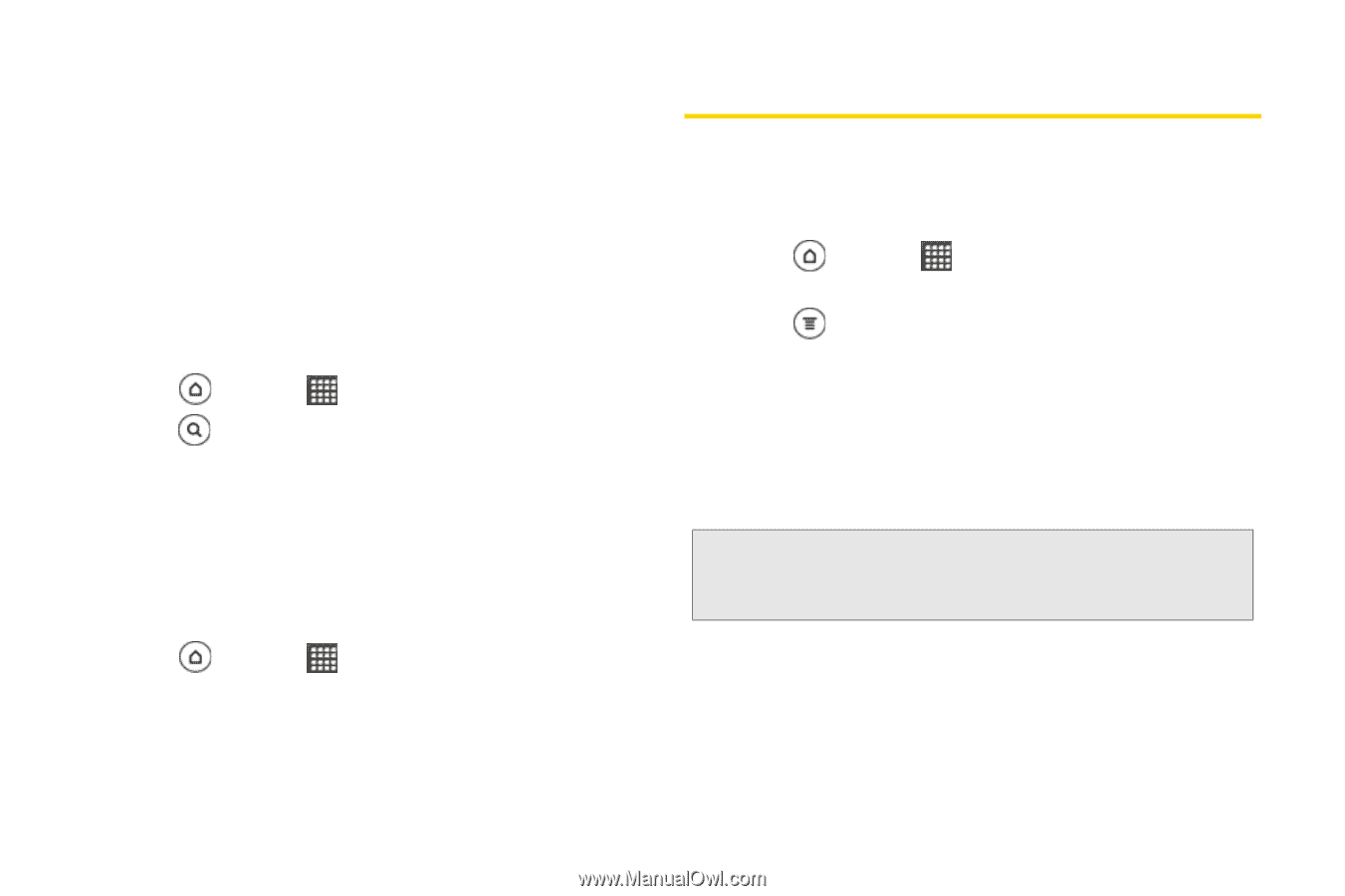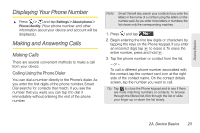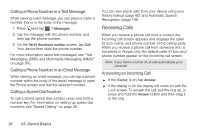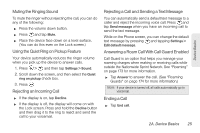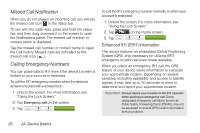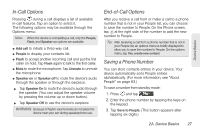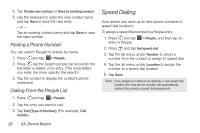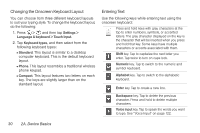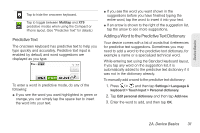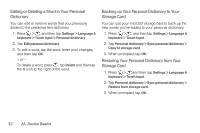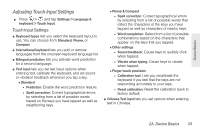HTC EVO 3D User Manual - Page 40
Finding a Phone Number, Dialing From the People List, Speed Dialing
 |
View all HTC EVO 3D manuals
Add to My Manuals
Save this manual to your list of manuals |
Page 40 highlights
4. Tap Create new contact or Save to existing contact. 5. Use the keyboard to enter the new contact name and tap Save to save the new entry. - or - Tap an existing contact name and tap Save to save the new number. Finding a Phone Number You can search People for entries by name. 1. Press and tap > People. 2. Press , tap the Search people bar and enter the first letter or letters of an entry. (The more letters you enter, the more specific the search.) 3. Tap the contact to display the contact's phone number(s). Dialing From the People List 1. Press and tap > People. 2. Tap the entry you want to call. 3. Tap Call [Type of Number]. (For example, Call mobile.) 28 2A. Device Basics Speed Dialing Your device can store up to nine phone numbers in speed dial locations. To assign a speed dial number to a People entry: 1. Press and tap > People, and then tap an entry in People. 2. Press and tap Set speed dial. 3. Tap the list menu under Number to select a number from the contact to assign to speed dial. 4. Tap the list menu under Location to assign the number to a speed dial location. 5. Tap Save. Note: If you assign a number to an already in-use speed dial location, the new phone number will automatically replace the previous speed dial assignment.