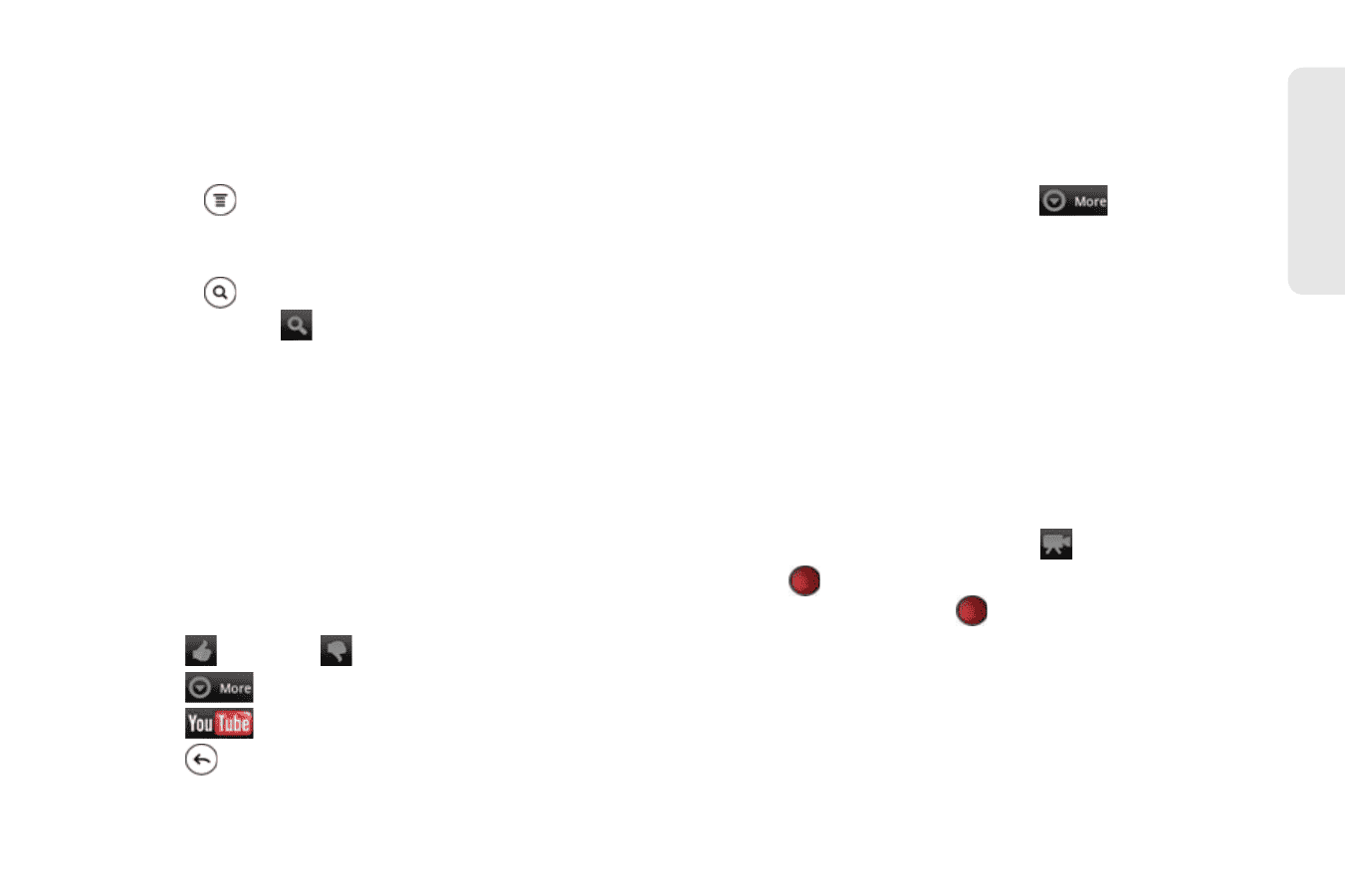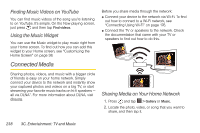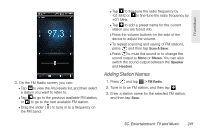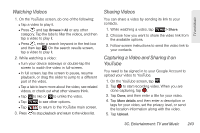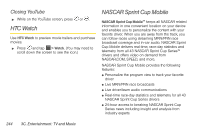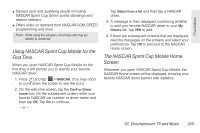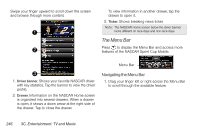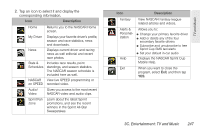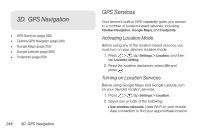HTC EVO 3D User Manual - Page 255
Watching Videos, Sharing Videos, Capturing a Video and Sharing it on YouTube
 |
View all HTC EVO 3D manuals
Add to My Manuals
Save this manual to your list of manuals |
Page 255 highlights
TV and Music Watching Videos 1. On the YouTube screen, do one of the following: Ⅲ Tap a video to play it. Ⅲ Press and tap Browse > All or any other category. Tap the tabs to filter the videos, and then tap a video to play it. Ⅲ Press , enter a search keyword in the text box and then tap . On the search results screen, tap a video to play it. 2. While watching a video: Ⅲ Turn your device sideways or double-tap the screen to watch the video in full-screen. Ⅲ In full screen, tap the screen to pause, resume playback, or drag the slider to jump to a different part of the video. Ⅲ Tap a tab to learn more about the video, see related videos, or check out what other viewers think. Ⅲ Tap to like or to unlike the video. Ⅲ Tap Ⅲ Tap to see other options. to return to the YouTube main screen. 3. Press to stop playback and return to the videos list. Sharing Videos You can share a video by sending its link to your contacts. 1. While watching a video, tap > Share. 2. Choose how you want to share the video link from the available options. 3. Follow screen instructions to send the video link to your contacts. Capturing a Video and Sharing it on YouTube You need to be signed in to your Google Account to upload your video to YouTube. 1. On the YouTube screen, tap . 2. Tap to start recording video. When you are done capturing, tap . 3. Tap Done, and then enter a title for your video. 4. Tap More details and then enter a description or tags for your video, set the privacy level, or send the location information along with the video. 5. Tap Upload. 3C. Entertainment: TV and Music 243