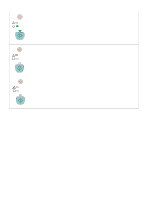HP 2500 Service Manual - Page 180
Chosen Personality Not Available error, Data Received error
 |
View all HP 2500 manuals
Add to My Manuals
Save this manual to your list of manuals |
Page 180 highlights
Table 24. Attention with Ability to Continue secondary messages (continued) Chosen Personality Not Available error The Ready light and Go light are blinking. The current job was canceled because the printer language (personality) is not supported. 1 Press (GO) to clear the message. 2 If you printed the job using one of the PCL drivers, try printing using the PS driver, or vice versa. 3 Turn off the printer and remove or replace the language font DIMM. Caution: You must turn off the printer before inserting or removing DIMMs. Data Received error The Go light is on. The printer received data and is waiting for a form feed. Press another print job can also cause the page to print. (GO) to print the last page. Sending General Attention with Ability to Continue error The Attention light, Ready light, and Go light are blinking. 1 Press (GO) to try to continue printing. 2 If the error persists, switch printer drivers and try again to print. 68.x Permanent Storage error The Attention light is blinking. The nonvolatile memory (NVRAM) is temporarily full. 1 Press (GO) to clear the message. Check the printer settings. 2 Remove the Jetdirect card, if it is installed, and then perform a cold reset (see page 209). 3 Perform a NVRAM init (see page 209). 178 Troubleshooting C9706-90926