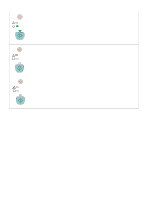HP 2500 Service Manual - Page 186
Solving image-quality problems (all print jobs), Light print or fade
 |
View all HP 2500 manuals
Add to My Manuals
Save this manual to your list of manuals |
Page 186 highlights
Solving image-quality problems (all print jobs) The examples below depict letter-size paper that has passed through the printer short-edge first. These examples illustrate problems that would affect all pages you print, whether you print in color or in black only. The topics that follow list the typical cause and solution for each of these examples. Light print or fade Toner specks Dropouts Vertical lines Gray background Toner smear Loose toner Repetitive defects on the front Repetitive defects on the Misformed characters back Curl or wave Page skew Wrinkles or creases Toner scatter outline Random image repetition (light) Random image repetition (dark) 184 Troubleshooting C9706-90926

184
Troubleshooting
C9706-90926
Solving image-quality problems (all print jobs)
The examples below depict letter-size paper that has passed through the printer short-edge first.
These examples illustrate problems that would affect all pages you print, whether you print in
color or in black only. The topics that follow list the typical cause and solution for each of these
examples.
Light print or fade
Toner specks
Dropouts
Vertical lines
Gray background
Toner smear
Loose toner
Repetitive defects on the
front
Repetitive defects on the
back
Misformed characters
Curl or wave
Page skew
Wrinkles or creases
Toner scatter outline
Random image
repetition (light)
Random image
repetition (dark)