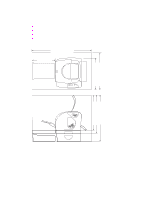HP 2500 Service Manual - Page 34
Control panel features, Control panel lights and buttons
 |
View all HP 2500 manuals
Add to My Manuals
Save this manual to your list of manuals |
Page 34 highlights
Control panel features Figure 5. The lights and buttons on the control panel are arranged into two main groups: supplies status (top group) and printer status (bottom group). To interpret and troubleshoot control panel light messages, see chapter 6. The printer control panel contains the following lights and buttons: Supplies Status lights and buttons Black print cartridge light Cyan print cartridge light Magenta print cartridge light Yellow print cartridge light ROTATE CAROUSEL button Imaging drum light Printer Status lights and buttons Control panel lights and buttons CANCEL JOB button Attention light (amber) Ready light (green) Go light and GO button (both green) 32 Installation and operation C9706-90926

32
Installation and operation
C9706-90926
Control panel features
The lights and buttons on the control panel are arranged into two main groups: supplies status
(top group) and printer status (bottom group). To interpret and troubleshoot control panel light
messages, see chapter 6.
The printer control panel contains the following lights and buttons:
Figure 5.
Control panel lights and buttons
C
ANCEL
J
OB
button
Attention light
(amber)
Ready light
(green)
Go light and
G
O
button (both green)
Yellow print cartridge
light
Magenta print cartridge
light
Cyan print cartridge
light
Black print cartridge
light
R
OTATE
CAROUSEL
button
Printer Status lights
and buttons
Supplies Status lights
and buttons
Imaging drum
light