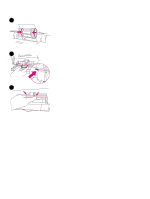HP 2500 Service Manual - Page 51
If the pad is not straight, or if space exists between the pad and
 |
View all HP 2500 manuals
Add to My Manuals
Save this manual to your list of manuals |
Page 51 highlights
11 11 Insert a flatblade screwdriver into the slot under the separation pad. Pry the pad up from the spring-loaded base by twisting the screwdriver until the tabs are separated from the printer. 12 Use one hand to push the spring-loaded base down and then use the other hand to pull the separation pad up and out of the printer. Note If you feel resistance when you try to remove the pad, make sure that the tabs are completely separated from the printer. 12 13 Push the spring-loaded base down and position the new separation pad in the empty slot. Note Make sure that the two tabs on the edge of the pad are toward the front of the printer. 14 Snap both sides of the separation pad firmly into place until they 13 click. CAUTION If the pad is not straight, or if space exists between the pad and the base, make sure that the tabs on the pad are toward the front of the printer. 15 Hold down the new separation pad. Position the new pickup roller so that the button is on the right side, and the open side of the roller 14 faces down. Make sure that the small ridge on the open side of the roller aligns with the groove in the shaft. 15 EN 3 Maintenance 49