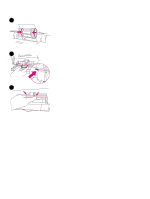HP 2500 Service Manual - Page 50
To prevent the shaft retaining pin from falling out, do not move the, it off of the shaft.
 |
View all HP 2500 manuals
Add to My Manuals
Save this manual to your list of manuals |
Page 50 highlights
6 6 Slide the idler roller to the right to separate it from the pickup roller. 7 Squeeze the tab on the idler roller that is located on the left side of the pickup roller. If the tab is not visible, rotate the idler roller so that the tab is toward the front of the printer. 8 Slide the idler roller to the left to separate it from the pickup roller. 9 Press and hold the button that is located on the right side of the pickup roller. Slide the pickup roller slightly to the right, and then pull it off of the shaft. 7 CAUTION To prevent the shaft retaining pin from falling out, do not move the remaining hub that is located to the left of the pickup roller. 10 Locate the separation pad beneath the area of the shaft from which the pickup roller was removed. 8 9 10 48 Maintenance C9706-90926