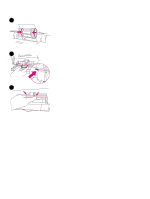HP 2500 Service Manual - Page 49
User-replaceable parts, Replacing the pickup roller and separation pad
 |
View all HP 2500 manuals
Add to My Manuals
Save this manual to your list of manuals |
Page 49 highlights
User-replaceable parts 1 ' Replacing the pickup roller and separation pad 1 Turn the printer off and disconnect the power cable from the back of the printer. 2 Open tray 1. 3 Find the faceplate cover that is located beneath the pickup roller in tray 1. 4 Grasp both sides of the center tab and pull the cover out of the printer. 2 5 Squeeze the tab on the idler roller that is located on the right side of the pickup roller. If the tab is not visible, rotate the idler roller so that the tab is toward the front of the printer. 3 4 5 EN 3 Maintenance 47

EN
3 Maintenance
47
User-replaceable parts
‘
Replacing the pickup roller and separation pad
1
Turn the printer off and disconnect the power cable from the back of
the printer.
2
Open tray 1.
3
Find the faceplate cover that is located beneath the pickup roller in
tray 1.
4
Grasp both sides of the center tab and pull the cover out of the
printer.
5
Squeeze the tab on the idler roller that is located on the right side of
the pickup roller. If the tab is not visible, rotate the idler roller so that
the tab is toward the front of the printer.
1
2
3
4
5