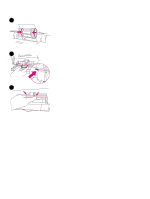HP 2500 Service Manual - Page 53
Replacing the separation pad in tray 2 or in optional tray 3
 |
View all HP 2500 manuals
Add to My Manuals
Save this manual to your list of manuals |
Page 53 highlights
1 Replacing the separation pad in tray 2 or in optional tray 3 1 Remove the tray from the printer and place it on a flat surface. Remove any paper from the tray. 2 Locate the separation pad in the base at the inside-front edge of the tray. 3 Press the large metal plate at the bottom of the tray down. Insert a flatblade screwdriver in the slots on each side of the base and push 2 the tabs out of the slots. Note: In a 250-sheet tray, the plate locks down; in a 500-sheet tray, you have to hold the plate down manually. 4 Pull the separation pad up and out of the tray. 5 Use one hand to position the new separation pad above the empty base. Align the grooves on the sides of the pad with the sides of the base, and then slide the pad down until the tabs snap into the slots on the base. 3 4 5 EN 3 Maintenance 51