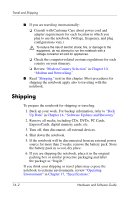HP Pavilion zv6000 Hardware and Software Guide - Page 208
Travel and Shipping, Travel
 |
View all HP Pavilion zv6000 manuals
Add to My Manuals
Save this manual to your list of manuals |
Page 208 highlights
16 Travel and Shipping Travel When you travel with your notebook, the following suggestions may be helpful: ■ Take along a backup of your work. Keep the backup separate from the notebook. ■ Do not expose the notebook or diskettes to a magnetic security detector. ❏ The security device that examines carry-on items placed on a conveyor belt uses x-rays and is safe for the notebook and diskettes. ❏ The walk-through security device and the handheld security wands are magnetic and may damage the notebook or diskettes. ■ If you are traveling by air ❏ Carry your notebook as hand baggage. Do not check it with the rest of your luggage. ❏ Check in advance with the airline if you plan to use the notebook during a flight. In-flight notebook use is at the discretion of the airline. Hardware and Software Guide 16-1