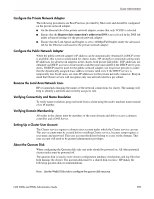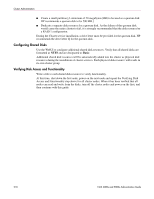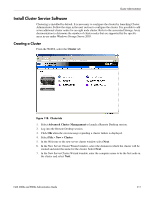HP StorageWorks 4000s NAS 4000s and 9000s Administration Guide - Page 214
Geographically Dispersed Clusters, HP Storage Works NAS Software Updates, Cluster Groups and Resources
 |
View all HP StorageWorks 4000s manuals
Add to My Manuals
Save this manual to your list of manuals |
Page 214 highlights
Cluster Administration Geographically Dispersed Clusters Cluster nodes can be geographically dispersed to provide an additional layer of fault tolerance. Geographically dispersed clusters are also referred to as stretched clusters. The following rules must be followed with geographically dispersed clusters: ■ A VLAN connection with latency of 500 milliseconds or less ensures that cluster consistency can be maintained. If the VLAN latency is over 500 milliseconds, the cluster consistency cannot be easily maintained. ■ All nodes must be on the same subnet. HP Storage Works NAS Software Updates After cluster installation has been completed, run the cluster update tool located in the Cluster Install Guide in the WebUI. The Cluster Installation Guide is located under the Cluster tab. This must be done after the cluster installation is complete. It is necessary to run this tool on all cluster nodes. Figure 120: Cluster update tool This completes the initial cluster installation. Cluster Groups and Resources, including File Shares Management tasks for a cluster include creating and managing cluster resources and cluster groups. The Cluster Administrator tool provides complete online help for all cluster administration activities. Cluster resources are created and then assigned to logical, organizational groups. Ownership of these groups should be assigned in a balanced arrangement between the server nodes, distributing the processing load between the two nodes. Cluster resources include administrative types of resources as well as file shares. The following paragraphs include overview and planning issues for cluster groups, cluster resources, and clustered file shares. 214 NAS 4000s and 9000s Administration Guide