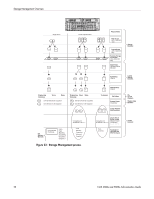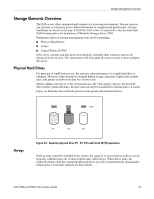HP StorageWorks 4000s NAS 4000s and 9000s Administration Guide - Page 57
RAID 1+0-Drive Mirroring and Striping, Protection against data loss if one drive fails.
 |
View all HP StorageWorks 4000s manuals
Add to My Manuals
Save this manual to your list of manuals |
Page 57 highlights
Storage Management Overview RAID 1+0-Drive Mirroring and Striping In this configuration, information on one drive is duplicated onto a second drive, creating identical copies of the information as shown in Figure 28. Therefore, this method provides the best fault tolerance. RAID 1+0 requires an even number of drives and is the only method for fault tolerance protection if only two drives are installed or selected for an array. If more than two drives are in an array, the data is striped across all of the drives in the array. B1 B1 B2 B2 B3 B3 B4 B4 P1 P2 Figure 28: RAID 1+0 (drive mirroring) of P1 onto P2 This method is useful when high performance and data protection are more important than the cost of hard drives. The operating system drives are mirrored. If one drive fails, the mirror drive immediately takes over and normal system operations are not interrupted. Note: HP supports a configuration that uses RAID 1+0 on the system drives in a two drive RAID array. Caution: If two drives being mirrored to each other both fail, data loss occurs. Advantages Drive mirroring offers: ■ The highest read and write performance of any fault-tolerant configuration. ■ Protection against data loss if one drive fails. ■ Data preservation in a RAID 1+0 system, when more than one drive fails, as long as none of the failed drives are mirrored to another failed drive. Disadvantages Some disadvantages of drive mirroring are: ■ Increased expense-Since many drives must be used for fault tolerance and hard drives must be added in pairs. ■ Decreased storage capacity-Only 50% of the total drive capacity is usable. NAS 4000s and 9000s Administration Guide 57