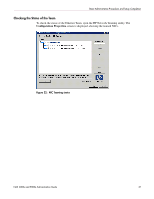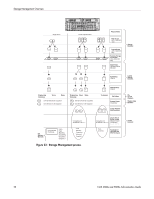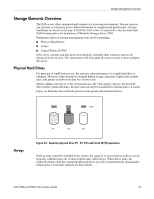HP StorageWorks 4000s NAS 4000s and 9000s Administration Guide - Page 52
Storage Management process, NAS 4000s and 9000s Administration Guide
 |
View all HP StorageWorks 4000s manuals
Add to My Manuals
Save this manual to your list of manuals |
Page 52 highlights
Storage Management Overview Single Server Cluster Implementation Physical Disks RAID Arrays (ACU - MSA1000 only) Logical Drives (ACU - MSA1000 only) Selective Storage Presentaion (ACU- MSA1000 only) Visible Disks (Windows Device Manager) Storage Elements Partitioning (WebUI) Logical Storage Elements Q: \Engineering \Marketing \Users \Sales Q: from 02/10/03 09:30 \snapshot.0 Q: from 02/10/03 11:30 \snapshot.1 R: S: T: \Engineering \Users \Sales \Marketing R: from 02/10/03 09:30 \snapshot.0 R: from 02/10/03 11:30 \snapshot.1 R: S: NTFS Volumes U: (WebUI) \Customers File Folders Shadow Copies (Snapshots) T: U: Cluster Physical Disk Resources \\VirtualServerA IP Addresss 172.1.1.1. File Sharing Elements CIFS and NFS File Shares \Users \Sales \Marketing \Engineering \Snapshot.0 \Snapshot.1 \Sales \Marketing \Engineering \Snapshot.0 \Snapshot.1 Figure 23: Storage Management process \\VirtualServerA IP Addresss 172.1.1.2. Cluster Virtual Server Groups (Network Name) (IP Address) (Cluster Admin) \Users \Customers Fault-tolerant CIFS/SMB and NFS File Shares File System Elements Shadow Copy Elements Cluster Elements 52 NAS 4000s and 9000s Administration Guide