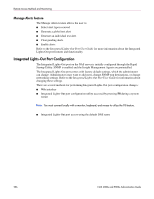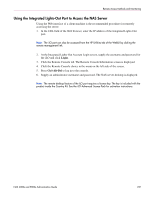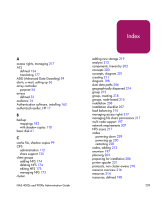HP StorageWorks 4000s NAS 4000s and 9000s Administration Guide - Page 241
iLO. See Integrated Lights-Out Port, HP Network Teaming Utility
 |
View all HP StorageWorks 4000s manuals
Add to My Manuals
Save this manual to your list of manuals |
Page 241 highlights
managing shares for 126 modifying properties 124 navigating to 122 FPNW accessing 190 described 187 installing 188 G getting help 17 group names examples 112 managing 112 group, cluster cluster group 202 groups adding from a domain 120 adding local users 119 adding to permissions list 128 local, adding 118 local, deleting 118 local, managing 117 local, modifying properties 119 properties, general tab 119 properties, members tab 119 removing local users 120 H hard drives best practices 61 online spares 56 physical 53 RAID 20 hardware features 19 help, obtaining 17 HP authorized reseller 17 storage website 17 technical support 17 HP Network Teaming Utility NAS 4000s and 9000s Administration Guide Index installing 39 opening 40 I iLO. See Integrated Lights-Out Port Insight Manager defined 20 described 238 installation, cluster, preparing for 206 Integrated Lights-Out port accessing NAS servers 237 activating 38 configuration 236 described 20, 234 features 235 license key 38 IP address resource 202, 226 L LAN icons, renaming 209 license key, iLO port 38 load balancing 42, 215 switch-assisted 43 transmit 43 with IP address 43 with MAC address 43 localhost 158 locks, NFS 171 logging, Services for NFS events 159 logical drives. See LUNs logical storage elements 61 logs accessing 34 audit 34 options 34 LUNs and storage controller subsystems 55 creating basic or dynamic disks 51 defined 51 largest size 55 maximum number 55 241