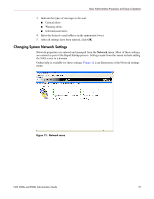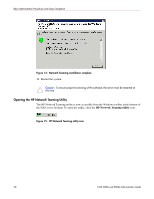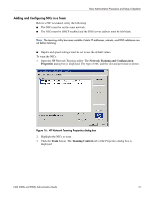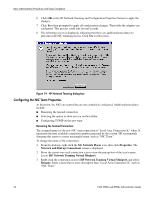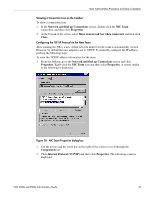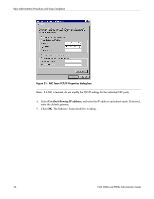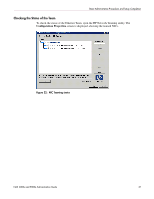HP StorageWorks 4000s NAS 4000s and 9000s Administration Guide - Page 42
Fault Tolerant, Load Balancing, Manual, Switch Now, Fail on Fault, Smart Switch,
 |
View all HP StorageWorks 4000s manuals
Add to My Manuals
Save this manual to your list of manuals |
Page 42 highlights
Basic Administrative Procedures and Setup Completion Figure 17: NIC Properties, Teaming Controls tab, Fault Tolerant option 4. Configure the team by choosing either Fault Tolerant or Load Balancing. The fault tolerance and load balancing options are discussed in the following sections. Fault Tolerance The Fault Tolerance teaming option provides three redundancy control options: ■ Manual-This setting allows change from a Primary NIC to a Secondary NIC only when Switch Now is clicked. Note: The Switch Now option is disabled until Manual is selected and then OK is clicked. ■ Fail on Fault-This setting automatically switches from a primary NIC to a secondary NIC when the primary NIC fails. ■ Smart Switch-This setting lets a member of a team be selected as the preferred Primary Smart Switch NIC. As long as this NIC is operational, it is always the active NIC. If the NIC fails and it is eventually restored or replaced, it automatically resumes its status as the active NIC. Note: Smart Switch is the recommended choice for fault tolerance. Detailed information about configuring teams for fault tolerance can be found in the HP Network Teaming utility help. Load Balancing The Load Balancing teaming option provides four load balancing control options: 42 NAS 4000s and 9000s Administration Guide