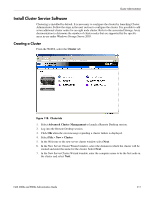HP StorageWorks 4000s NAS 4000s and 9000s Administration Guide - Page 216
Cluster Resource Overview, File Share Resource Planning Issues, Resource Planning
 |
View all HP StorageWorks 4000s manuals
Add to My Manuals
Save this manual to your list of manuals |
Page 216 highlights
Cluster Administration Cluster Resource Overview Hardware and software components that are managed by the cluster service are called cluster resources. Resources represent individual system components. These resources are then organized into groups and managed as a group. Some resources are created automatically by the system and other resources must be set up manually. Resource Types: ■ IP Address resource ■ Cluster name resource ■ Cluster Quorum disk resource ■ Physical Disk resource ■ Virtual server name resources ■ CIFS file share resources ■ NFS file share resources File Share Resource Planning Issues CIFS and NFS are cluster aware protocols that support the Active/Active cluster model, allowing resources to be spread out and processed on both nodes at the same time. For example, some NFS file share resources can be assigned to a group owned by a virtual server for NodeA and additional NFS file share resources can be assigned to a group owned by a virtual server for NodeB. Configuring the file shares as cluster resources provides for high availability of file shares. Because the resources are placed into groups, ownership of the files can easily move from one node to the other, as circumstances require. If the cluster node owning the group of file shares should be shut down or fail, the other node in the cluster will begin sharing the directories until the original owner node is brought back on line. At that time, ownership of the group and its resources can be brought back to the original owner node. Resource Planning 1. Create at least one virtual server for each node in the cluster. A virtual server is a resource group consisting of an IP Address resource and a Network Name resource. Ownership of these virtual servers should be assigned to the different server nodes. In addition to providing load balancing capabilities, the virtual server allows for the transition of group resources in failover situations. 2. Create a virtual server group for each node in the cluster. Cluster resource groups are used to balance the processing load on the servers. Distribute ownership of the groups between the virtual servers. 3. For NFS environments, configure the NFS server. NFS specific procedures include entering audit and file lock information as well as setting up client groups and user name mappings. These procedures are not unique to a clustered deployment and are detailed in the "Microsoft Services for NFS" chapter. Changes to NFS setup information are automatically replicated to all nodes in a cluster. 216 NAS 4000s and 9000s Administration Guide