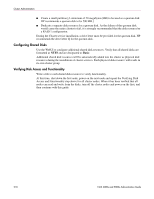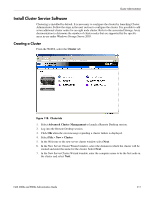HP StorageWorks 4000s NAS 4000s and 9000s Administration Guide - Page 215
Cluster Group Overview, Node Based Cluster Groups, Load Balancing
 |
View all HP StorageWorks 4000s manuals
Add to My Manuals
Save this manual to your list of manuals |
Page 215 highlights
Cluster Administration Creating and managing these resources and groups must be managed through Cluster Administrator, available from the Cluster tab of the WebUI. Complete online help for creating the various cluster objects is available in the Cluster Administrator tool. Cluster Group Overview A default cluster group is automatically created when the cluster is first created. This default cluster group contains an Internet Protocol (IP) Address resource, a Network Name resource, and the Quorum disk resource. When the new cluster is created, the (IP) address and the cluster name that were specified during setup are set up as the IP address and network name of this default cluster group. Caution: Do not delete or rename the Cluster Group or IP Address. Doing so will result in losing the cluster and will require reinstallation of the cluster. When creating groups, the administrator's first priority is to gain an understanding of how to manage the groups and their resources. Administrators may choose to create a resource group and a virtual server (IP Address resource and Network Name resource) for each node that will contain all resources owned by that node, or the administrator may choose to create a resource group and virtual server for each physical disk resource. Additionally, the administrator should try to balance the load of the groups and their resources on the cluster between the two nodes. Node Based Cluster Groups Creating only one resource group and one virtual server for each node facilitates group and resource administration. This setup allows administrators to include all file share resources under one group. Clients access all of the resources owned by one node through a virtual server name. In node based cluster groups, each group has its own network name and IP address. The administrator decides on which node to place each physical disk resource. This configuration provides a very coarse level of granularity. All resources within a group must remain on the same node. Only two IP addresses and network names are required. This configuration creates less overhead for resource and network administration. A possible disadvantage of this approach is that the resource groups can potentially grow large when many file shares are created. Load Balancing The creation of separate cluster groups for each virtual server provides more flexibility in balancing the processing load on the cluster between the two nodes. Each cluster group can be assigned to a cluster node with the preferred owner parameter. For example, if there are two cluster groups, the cluster could be set up to have the first cluster group owned by node A and the second cluster group owned by node B. This allows the network load to be handled by both devices simultaneously. If only one cluster group exists, it can only be owned by one node and the other node would not serve any network traffic. NAS 4000s and 9000s Administration Guide 215