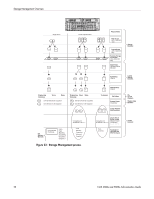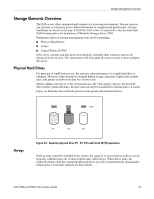HP StorageWorks 4000s NAS 4000s and 9000s Administration Guide - Page 55
Logical Drives (LUNs), controller subsystem, but cannot span multiple storage controller subsystems.
 |
View all HP StorageWorks 4000s manuals
Add to My Manuals
Save this manual to your list of manuals |
Page 55 highlights
Storage Management Overview Logical Drives (LUNs) As previously stated, drive array technology distributes data across a series of individual hard drives to unite these physical drives into one or more higher performance arrays. Distributing the data allows for concurrent access from multiple drives in the array, yielding faster I/O rates than non arrayed drives. While an array is a physical grouping of hard drives, a logical drive is the configuration of the arrays that is presented to the operating system. When planning to allocate space on the NAS device, consider that the maximum number of LUNs in a dynamic disk is 32 and the largest single LUN that can be utilized by the operating system is 2 TB. It should also be noted that the largest basic disk that can exist is 2 TB and the largest volume that can exist is 64 TB. Format of the partition or volume impacts the largest file system that can exist as well. After the physical drives are grouped into arrays, they are ready to be converted into logical drives. Options for working with arrays vary from SAN storage to SAN storage system. The individual documentation included with each storage system should be reviewed. It is important to note that a LUN may extend over (span) all physical drives within a storage controller subsystem, but cannot span multiple storage controller subsystems. After a LUN has been created, it is possible to extend the size. See the section "Dynamic Growth" in chapter 4 for additional information on LUN extension and use by the operating system. A1 L1 L2 A2 L3 L4 L5 Figure 27: 2 arrays (A1, A2) and 5 logical drives (L1 through L5) spread over 5 physical drives Note: This type of configuration may not apply to all supported SANs and serves only as an example. Drive failure, although rare, is potentially catastrophic. For example, in the previous figure using simple striping, failure of any hard drive will lead to failure of all logical drives in the same array, and hence to data loss. To protect against data loss from hard drive failure, arrays should be configured with fault tolerance. Several fault tolerance methods have been devised and are described in the following sections. NAS 4000s and 9000s Administration Guide 55