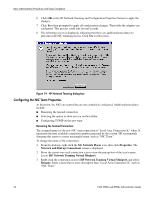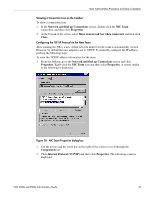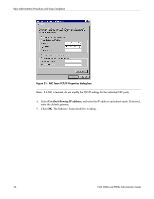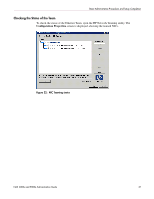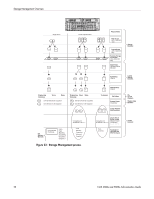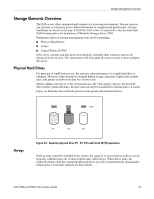HP StorageWorks 4000s NAS 4000s and 9000s Administration Guide - Page 48
NIC Teaming Troubleshooting, Using Secure Path, HP Network Teaming and Configuration
 |
View all HP StorageWorks 4000s manuals
Add to My Manuals
Save this manual to your list of manuals |
Page 48 highlights
Basic Administrative Procedures and Setup Completion NIC Teaming Troubleshooting Problems with the NIC teaming feature are diagnosed by the connection icons displayed in the HP Network Teaming and Configuration dialog box. The following table lists the error icons for RJ 45 NICs. Table 2: NIC Teaming Troubleshooting RJ-45 Description Active OK-The NIC is operating properly. The driver is installed in the registry and is loaded. If the NIC is a member of a team, the NIC is active. Installed inactive-The NIC is installed and is OK, but is not active. Cable fault-The driver is installed in the registry and is loaded. The broken cable indicator means that the cable is unplugged, loose, broken, or the switch or hub is not operating properly. If this icon is displayed, check all network connections and make sure the hub/switch is working properly. When the connection is restored, this icon will change. Inactive cable fault-A cable fault has occurred while the NIC was inactive. Hardware failure-The driver is installed in the registry and is loaded. The driver is reporting a hardware problem with the NIC. This indicates a serious problem. Contact your HP authorized service provider. Unknown-The server is unable to communicate with the driver for the installed NIC. The NIC is installed in the registry, but the driver is not. This error occurs when the NIC has been installed but the server has not been restarted. If this problem persists after the server has been restarted, the driver has not been loaded or the Advanced Network Control utility is unable to communicate with the driver. Note: Only NICs assigned as members of a team are displayed as Unknown. If a teamed NIC is turned off, it displays as Unknown. Disabled-The NIC has been disabled through the Device Manager or NCPA. For more advanced problems with NIC teaming, refer to the help section in the HP Teaming and Configuration utility. Using Secure Path Pathing software is required in configurations where multipathing to the storage is desired or required. For clustered products it is highly recommended to maintain two paths to the data as path software allows for datapath failure to occur without forcing a node failover. Secure Path is fully licensed and is contained in the shipping product. Secure Path is installed using the SAN connection tool, found in the HP Utilities tab of the WebUI. 48 NAS 4000s and 9000s Administration Guide