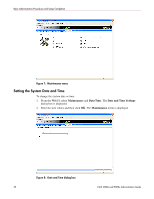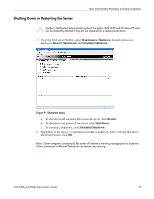HP StorageWorks 4000s NAS 4000s and 9000s Administration Guide - Page 28
Welcome Screen Contents, and Print Services for NetWare, and the HP System Management WebUI.
 |
View all HP StorageWorks 4000s manuals
Add to My Manuals
Save this manual to your list of manuals |
Page 28 highlights
System Overview Network The Network option contains system settings, including system identification, global settings, interfaces settings, administration settings, Telnet settings, and SNMP settings. Disks Use this option to manage disks, volumes, disk quotas, and shadow copies. Users Use this option to manage local users and groups. Shares The administrator creates folders and shares to control access to files. When a share is created, the administrator indicates the protocols that can be supported by that share as well as the users and groups of users that have access. Protocol parameters are entered in this Shares option. See Chapter 6 for additional information. Array Management Manage arrays and pathing software from this tab. Maintenance Maintenance tasks include setting date and time, performing system restarts and shutdowns, viewing audit logs, setting up Email alerts, linking to remote management, and selecting and configuring your UPS. HP Utilities Access HP system management utilities such as remote management, enable floppy boot, File and Print Services for NetWare, and the HP System Management WebUI. Cluster Use this option to configure and manage the cluster. Help This option contains help information for the WebUI. Welcome Screen Contents Installation Overview Use to set up and configure the NAS server. This is an online, supplemental guide. A more comprehensive paper document is provided in the country kit that shipped with the server. Rapid Startup Wizard Use this utility to enter system setup and configuration information. Set Administrator Password Create a password for the server appliance administrator. Take a Tour Learn how to use the NAS server. 28 NAS 4000s and 9000s Administration Guide