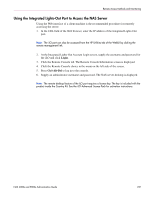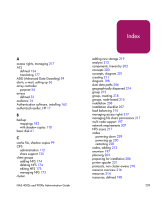HP StorageWorks 4000s NAS 4000s and 9000s Administration Guide - Page 242
setting up, network settings, changing
 |
View all HP StorageWorks 4000s manuals
Add to My Manuals
Save this manual to your list of manuals |
Page 242 highlights
Index presenting to cluster node 213 M management, storage 51 managing system storage 49 mappings backup and restore 183 best practices 177 creating 178 data stored 178 explicit 176, 180 NFS 176 simple 176, 179 squashed 177 mount points creating 62 not supported with NFS 62 mounted drives and shadow copies 97 N NAS servers defined 19 desktop 29 restarting 33 shutting down 33 supported fault tolerance methods 56 using iLO to access 237 utilities 19 NCP creating new share 193, 195 NetWare adding local users 191 enabling user accounts 192 installing services for 188 supervisor account 192 network name resource 202, 227 network planning 204 network requirements, cluster 207 network settings, changing 37 networks setting up 208 242 NFS async/sync settings 170 authenticating user access 157 client groups 173 adding 174 deleting 174 editing 175 cluster specific issues 217 compatibility issues 136 deleting shares 166 file share, creating 164 file shares, creating 164 file sharing tests 184 group mappings 176 locks 171 modifying share properties 166 protocol properties settings 169 Server settings 160 share properties 170 user mapping server 158 user mappings 176 NFS only access 169 NFS share permissions 224 NFS share resource 223 node defined 198 NTFS partition size limit 55 NTFS permissions 164 O online spares 56 P partitions 61 extended 62 primary 62 passwords modifying local user's 116 permissions file level 127 list NAS 4000s and 9000s Administration Guide