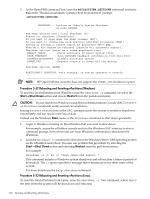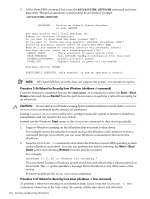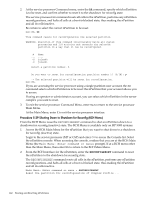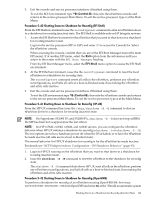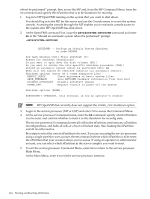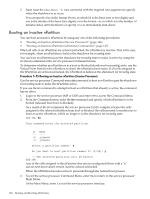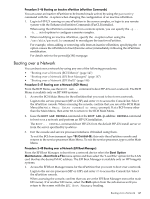HP rp7440 nPartition Administrator's Guide, Second Edition - Page 142
At the Main Menu, enter, Main Menu.
 |
View all HP rp7440 manuals
Add to My Manuals
Save this manual to your list of manuals |
Page 142 highlights
2. At the service processor Command menu, enter the RR command, specify which nPartition is to be reset, and confirm whether to reset it to the shutdown for reconfig state. The service processor RR command resets all cells in the nPartition, performs any nPartition reconfigurations, and halts all cells at a boot-is-blocked state, thus making the nPartition and all its cells inactive. Be certain to select the correct nPartition to be reset. GSP:CM> RR This command resets for reconfiguration the selected partition. WARNING: Execution of this command irrecoverably halts all system processing and I/O activity and restarts the selected partition in a way that it can be reconfigured. # Name --- ---- 0) jules00 1) jules01 Select a partition number: 1 Do you want to reset for reconfiguration partition number 1? (Y/[N]) y -> The selected partition will be reset for reconfiguration. GSP:CM> If you are accessing the service processor using a single-partition-user account, the RR command selects which nPartition is to be reset: the nPartition that your account allows you to access. If using an operator or administrator account, you can select which nPartition in the server complex you want to reset. 3. To exit the service processor Command Menu, enter MA to return to the service processor Main Menu. At the Main Menu, enter X to exit the service processor interface. Procedure 5-39 Shutting Down to Shutdown for Reconfig (BCH Menu) From the BCH Menu issue the RECONFIGRESET command to shut an nPartition down to a shutdown for reconfig (inactive) state. The BCH Menu is available only on HP 9000 systems. 1. Access the BCH Main Menu for the nPartition that you want to shut down to a shutdown for reconfig (inactive) state. Login to the service processor (MP or GSP) and enter CO to access the Console list. Select the nPartition console. When accessing the console, confirm that you are at the BCH Main Menu (the Main Menu: Enter command or menu> prompt). If at a BCH menu other than the Main Menu, then enter MA to return to the BCH Main Menu. 2. From the BCH interface for the nPartition, enter the RECONFIGRESET command to reset the nPartition to the shutdown for reconfig state. The RECONFIGRESET command resets all cells in the nPartition, performs any nPartition reconfigurations, and halts all cells at a boot-is-blocked state, thus making the nPartition and all its cells inactive. Main Menu: Enter command or menu > RECONFIGRESET Reset the partition for reconfiguration of Complex Profile ... 142 Booting and Resetting nPartitions