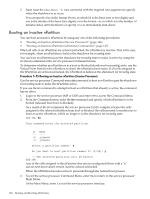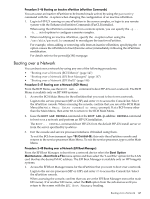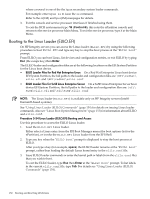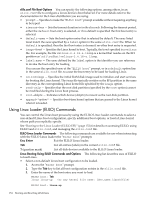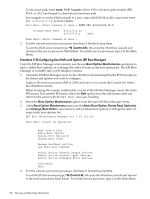HP rp7440 nPartition Administrator's Guide, Second Edition - Page 151
Using HP-UX Loader Commands, HPUX.EFI Boot Loader Commands, HPUX Boot Loader Commands Issued from ISL
 |
View all HP rp7440 manuals
Add to My Manuals
Save this manual to your list of manuals |
Page 151 highlights
6. Exit the console and service processor interfaces if finished using them. To exit the EFI environment type ^B (Control-B); this exits the nPartition console and returns to the service processor Main Menu. To exit the service processor, type X at the Main Menu. Using HP-UX Loader Commands This section gives details on issuing HP-UX Boot Loader commands using the following two methods: • "HPUX.EFI Boot Loader Commands" (page 151) - On HP Integrity servers (Intel® Itanium®-based systems), you can issue HP-UX Boot Loader commands using HPUX.EFI (the HPUX> prompt). • "HPUX Boot Loader Commands Issued from ISL" (page 151) - On HP 9000 servers (PA-RISC systems), you can issue HP-UX Boot Loader commands from the HP-UX Initial System Loader (the ISL> prompt). HPUX.EFI Boot Loader Commands On HP Integrity servers, you can issue HP-UX Boot Loader commands using HPUX.EFI (the HPUX> prompt), as described in the following procedure. Procedure 5-52 Issuing HP-UX Boot Loader Commands (HP Integrity Servers) Issue HP-UX Loader commands directly from the HPUX> prompt. The EFI system boot environment and HPUX.EFI boot loader are available only on HP Integrity systems. 1. Access the nPartition console, EFI Shell, and desired boot device, then boot to the HP-UX Loader (HPUX.EFI) interface. See "HPUX.EFI Access: Booting to the HP-UX Loader (EFI Boot Manager or EFI Shell)" (page 150) for details. 2. Issue HP-UX Loader commands directly from the HPUX> prompt. For example, to list files in /stand enter: ls To exit the HP-UX Loader interface, enter the EXIT command to return to the EFI Shell environment. Refer to the help command or the hpux(1M) manpage for command details. 3. Exit the console and service processor interfaces if finished using them. To exit the EFI environment type ^B (Control-B); this exits the nPartition console and returns to the service processor Main Menu. To exit the service processor, type X at the Main Menu. HPUX Boot Loader Commands Issued from ISL On HP 9000 servers, you can issue HP-UX Boot Loader commands from the HP-UX Initial System Loader (the ISL> prompt), as described in the following procedure. Procedure 5-53 Issuing HP-UX Boot Loader Commands (HP 9000 Servers) Issue HP-UX Loader commands from the ISL prompt by prefacing them with "hpux". The BCH Menu and ISL interface are available only on HP 9000 systems. 1. Access the nPartition console, use the BOOT command to boot the desired device, then interrupt the boot process at the ISL interface. See "Initial System Loader (ISL) Booting of HP-UX" (page 149) for details. 2. Issue HP-UX Loader commands by prefacing them with "hpux" so that ISL invokes the hpux secondary system loader to execute the commands you specify. From ISL issue HP-UX loader commands in the following form: hpux command Using HP-UX Loader Commands 151