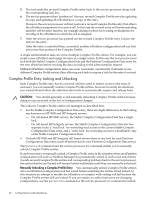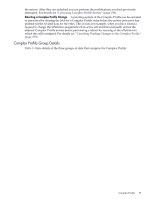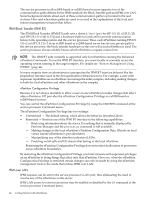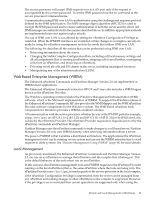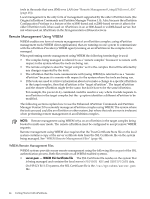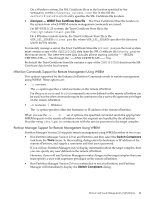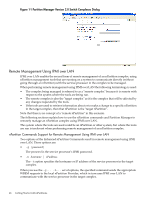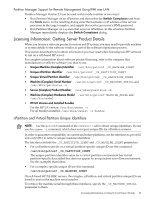HP rp7440 nPartition Administrator's Guide, Second Edition - Page 42
IPMI Block Transfer (IPMI BT), nPartition Configuration Privilege, IPMI over LAN
 |
View all HP rp7440 manuals
Add to My Manuals
Save this manual to your list of manuals |
Page 42 highlights
The service processor in all sx1000-based or sx2000-based servers supports two of the communication paths defined by the IPMI standard: the Block Transfer path and IPMI over LAN. Some background details about each of these communication paths is provided in the next sections. How and when these paths are used is covered in the explanations of the local and remote management scenarios that follow. IPMI Block Transfer (IPMI BT) The IPMI Block Transfer (IPMI BT) path uses a driver [/dev/ipmi for HP-UX 11i v2 (B.11.23) and HP-UX 11i v3 (B.11.31)] and a hardware buffer on each cell to provide communication between the operating system and the service processor. Thus, each nPartition running HP-UX 11i v2 or HP-UX 11i v3 in an sx1000-based or sx2000-based server has its own private path to the service processor; the block transfer hardware on the core cell in each nPartition is used. The service processor always reliably knows which nPartition a request comes from. NOTE: The IPMI BT path currently is supported only for nPartitions running the Enhanced nPartition Commands. To use the IPMI BT interface, you must locally or remotely access the operating system running in the target complex. For details see "Remote Management Using WBEM" (page 44). In many respects from an administrator's perspective the IPMI BT interface behaves like the proprietary interface used in the first-generation cell-based servers. For example, a user with superuser capabilities on an nPartition can manage the entire complex, including making changes to both the local nPartition and other nPartitions in the complex. nPartition Configuration Privilege Because it is not always desirable to allow a user on one nPartition to make changes that affect other nPartitions, HP provides the nPartition Configuration Privilege on sx1000-based or sx2000-based servers. You can control the nPartition Configuration Privilege by using the PARPERM command at the service processor Command menu. The nPartition Configuration Privilege has two settings: • Unrestricted - The default setting, which allows the behavior described above. • Restricted - Restricts use of the IPMI BT interface to the following capabilities: - Retrieving information about the server. Everything that is normally displayed by Partition Manager and the parstatus command is still available. - Making changes to the local nPartition's Partition Configuration Data. (Details on local versus remote nPartitions is provided later.) - Manipulating any of the attention indicators (LEDs). - Powering on/off cells and I/O chassis that belong to the local nPartition. Restricting the nPartition Configuration Privilege does not restrict deallocation of processors across nPartition boundaries. By restricting the nPartition Configuration Privilege, you limit someone with superuser privileges on an nPartition to doing things that affect only that nPartition. However, when the nPartition Configuration Privilege is restricted certain changes can only be made by using the nPartition management tools in the mode that utilizes IPMI over LAN. IPMI over LAN IPMI requests can be sent to the service processor's LAN port, thus eliminating the need to involve any of the nPartitions in the server. IPMI LAN access to a service processor may be enabled or disabled by the SA command at the service processor Command menu. 42 Getting Started with nPartitions