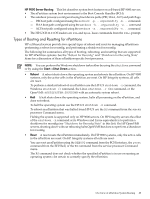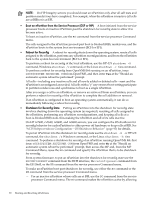HP rp7440 nPartition Administrator's Guide, Second Edition - Page 90
Boot an nPartition from the Service Processor GSP or MP, Reboot for Reconfig
 |
View all HP rp7440 manuals
Add to My Manuals
Save this manual to your list of manuals |
Page 90 highlights
NOTE: On HP Integrity servers you should reset an nPartition only after all self tests and partition rendezvous have completed. For example, when the nPartition is inactive (all cells are at BIB) or is at EFI. • Boot an nPartition from the Service Processor (GSP or MP) A boot initiated from the service processor boots an inactive nPartition past the shutdown for reconfig state to allow it to become active. To boot an inactive nPartition, use the BO command from the service processor Command menu. The cells assigned to the nPartition proceed past boot-is-blocked (BIB), rendezvous, and the nPartition boots to the system boot environment (BCH or EFI). • Reboot for Reconfig A reboot for reconfig shuts down the operating system, resets all cells assigned to the nPartition, performs any nPartition reconfigurations, and boots the nPartition back to the system boot environment (BCH or EFI). To perform a reboot for reconfig of the local nPartition, use the HP-UX shutdown -R command, Windows shutdown /r command, or the Linux shutdown -r time command. To perform a reboot for reconfig from OpenVMS I64 running on an nPartition, issue @SYS$SYSTEM:SHUTDOWN.COM from OpenVMS, and then enter Yes at the "Should an automatic system reboot be performed" prompt. All cells-including any inactive cells and all newly added or deleted cells-reset and the nPartition is reconfigured as needed. All cells with a "y" use-on-next-boot setting participate in partition rendezvous and synchronize to boot as a single nPartition. After you assign a cell to an nPartition, or remove an active cell from an nPartition, you can perform a reboot for reconfig of the nPartition to complete the cell addition or removal. If an nPartition is configured to boot an operating system automatically, it can do so immediately following a reboot for reconfig. • Shutdown for Reconfig State Putting an nPartition into the shutdown for reconfig state involves shutting down the operating system (as required), resetting all cells assigned to the nPartition, performing any nPartition reconfigurations, and keeping all cells at a boot-is-blocked (BIB) state, thus making the nPartition and all of its cells inactive. On HP rx7620, rx7640, rx8620, and rx8640 servers, you can configure the OS shutdown for reconfig behavior for each nPartition to either power off hardware or keep cells at BIB. See "ACPI Softpowerdown Configuration-OS Shutdown Behavior" (page 93) for details. To put an nPartition into the shutdown for reconfig state use the shutdown -R -H HP-UX command, the shutdown /s Windows command, or the Linux shutdown -h time command. To perform a shutdown for reconfig of an nPartition running OpenVMS I64: first issue @SYS$SYSTEM:SHUTDOWN.COM from OpenVMS and enter No at the "Should an automatic system reboot be performed" prompt, then access the MP and, from the MP Command Menu, issue the RR command and specify the nPartition that is to be shutdown for reconfig. From system firmware, to put an nPartition into the shutdown for reconfig state use the RECONFIGRESET command from the BCH interface, the reconfigreset command from the EFI Shell, or the RR command from the service processor Command menu. To make an nPartition boot past shutdown for reconfig, use either the BO command or the PE command from the service processor Command menu. - For an inactive nPartition whose cells are at BIB, use the BO command from the service processor Command menu. The BO command makes the nPartition active by allowing 90 Booting and Resetting nPartitions