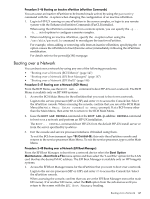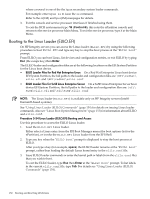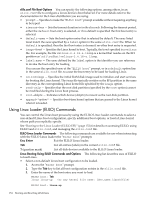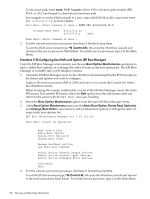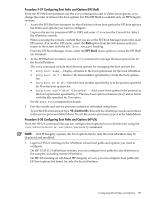HP rp7440 nPartition Administrator's Guide, Second Edition - Page 152
Booting to the Linux Loader (ELILO.EFI), Control-B, Enter, space
 |
View all HP rp7440 manuals
Add to My Manuals
Save this manual to your list of manuals |
Page 152 highlights
where command is one of the the hpux secondary system loader commands. For example: enter hpux ls to issue the ls command. Refer to the isl(1M) and hpux(1M) manpages for details. 3. Exit the console and service processor interfaces if finished using them. To exit the BCH environment type ^B (Control-B); this exits the nPartition console and returns to the service processor Main Menu. To exit the service processor, type X at the Main Menu. Booting to the Linux Loader (ELILO.EFI) On HP Integrity servers you can access the Linux loader (ELILO.EFI) by using the following procedure to boot ELILO.EFI and type any key to stop the boot process at the "ELILO boot" prompt. From ELILO you can boot Linux, list devices and configuration entries, or exit ELILO by typing Esc (the escape key) then Enter. The ELILO loader and configuration files are at the following locations on the EFI System Partition for the Linux boot device. • ELILO Loader Files for Red Hat Enterprise Linux On a Red Hat Enterprise Linux boot device EFI System Partition, the full paths to the loader and configuration files are: \EFI\redhat\ elilo.efi and \EFI\redhat\elilo.conf • ELILO Loader Files for SuSE Linux Enterprise Server On a SuSE Linux Enterprise Server boot device EFI System Partition, the full paths to the loader and configuration files are: \efi\ SuSE\elilo.efi and \efi\SuSE\elilo.conf NOTE: The Linux loader (ELILO.EFI) is available only on HP Integrity servers (Intel® Itanium®-based systems). See "Using Linux Loader (ELILO) Commands" (page 154) for details on issuing Linux loader commands. Also see "Linux Boot Option Management" (page 153) for information about ELILO and elilo.conf. Procedure 5-54 Linux Loader (ELILO.EFI) Booting and Access Use this procedure to access the ELILO Linux loader. 1. Load the ELILO.EFI Linux loader. Either select a Linux entry from the EFI Boot Manager menu (the boot options list for the nPartition), or invoke the ELILO.EFI Linux loader from the EFI Shell. 2. Type any key when the "ELILO boot" prompt is displayed to stop the boot process at ELILO. After you type a key (for example, space) the ELILO loader remains at the "ELILO boot" prompt, rather than loading the default Linux kernel entry in the elilo.conf file. 3. Issue ELILO loader commands or enter the kernel path or label (from the elilo.conf file) that you wish to boot. To exit the ELILO loader, type Esc then Enter at the "ELILO boot" prompt. To list labels in the current elilo.conf file, type Tab. For details see "Using Linux Loader (ELILO) Commands" (page 154). 152 Booting and Resetting nPartitions