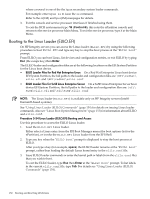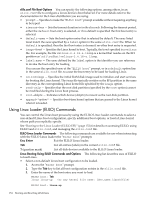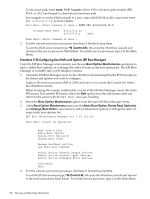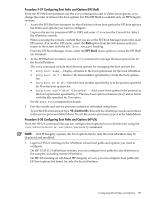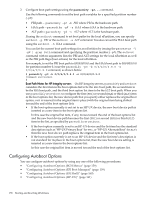HP rp7440 nPartition Administrator's Guide, Second Edition - Page 153
Linux Boot Option Management, Linux Loader Configuration File (elilo.conf)
 |
View all HP rp7440 manuals
Add to My Manuals
Save this manual to your list of manuals |
Page 153 highlights
Linux Boot Option Management You can manage Linux boot options by interacting with the Linux loader interface (elilo.efi, the "ELILO boot" prompt) and by editing the Linux loader configuration file (elilo.conf). • The elilo.efi Linux loader boots a Linux kernel and can apply boot options that are specified in an elilo.conf file entry or are manually specified. - You can select any of the Linux kernel boot configuration entries in the boot device's elilo.conf file. To select a boot entry, enter its label at the "ELILO boot" prompt along with any additional boot options to be passed to the kernel. - You also can directly specify a kernel file to be loaded at the "ELILO boot" prompt along with any kernel boot options. See "Using Linux Loader (ELILO) Commands" (page 154) for details. • The elilo.conf Linux loader configuration file defines the kernel boot configurations that are available to be selected from a Linux boot device. Each boot configuration has a multiple-line entry in the elilo.conf file that included the label used to identify the entry, the kernel image to be booted, and other details such as kernel boot options. This file also can specify the default boot entry to be loaded from the boot device and the amount of time given before automatically loading the default. See "Linux Loader Configuration File (elilo.conf)" (page 153) for details. Refer to the following Linux manpages for more details, but note that specific details may differ on your particular system: bootparam(7) - Introduction to Linux boot time kernel parameters. grubby(8) - Information about boot loader configuration files. init(8) - Introduction to process initialization and runlevel details. Linux Loader Configuration File (elilo.conf) Boot configuration entries in the elilo.conf file enable you to establish a collection of bootable Linux configuration, any one of which can be selected at the "ELILO boot" prompt. CAUTION: Save a backup copy of the elilo.conf file before making changes to customize the file. Sample elilo.conf File The following sample elilo.conf file has two boot entries, labeled "linux" and "linux-up". prompt timeout=50 default=linux image=vmlinuz-2.4.18-e.12smp label=linux initrd=initrd-2.4.18-e.12smp.img read-only root=/dev/sda2 append="console=ttyS0" image=vmlinuz-2.4.18-e.12 label=linux-up initrd=initrd-2.4.18-e.12.img read-only root=/dev/sda2 append="console=ttyS0" Booting to the Linux Loader (ELILO.EFI) 153