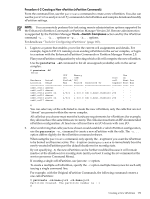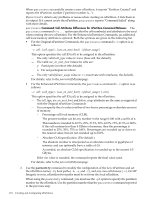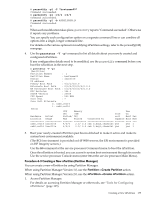HP rp7440 nPartition Administrator's Guide, Second Edition - Page 177
the Enhanced nPartition Commands or Partition Manager Version 2.0. Remote administration
 |
View all HP rp7440 manuals
Add to My Manuals
Save this manual to your list of manuals |
Page 177 highlights
NOTE: You can remotely perform this task using remote administration options supported by the Enhanced nPartition Commands or Partition Manager Version 2.0. Remote administration is supported by the Partition Manager Tools→Switch Complexes action and by the nPartition command -u... -h... options or -g... -h... options. For details see "Tools for Configuring nPartitions" (page 165). 1. Use the parstatus -P command to list all nPartitions, and check the status (active or inactive) for the nPartition you plan to remove. To check the local partition number, use the parstatus -w command. The local nPartition always is active when it is running HP-UX. If you are planning to remove a remote nPartition, check to see whether the remote nPartition is inactive. • If using Original nPartition Commands to remove a remote nPartition, the remote nPartition must be inactive. To make a remote nPartition inactive, put the nPartition into a shutdown for reconfig state by performing any of the following tasks: - Login to HP-UX running on the remote nPartition and issue the shutdown -R -H command - Login to Windows running on the remote nPartition and issue the shutdown /s command. - Login to Linux running on the remote nPartition and issue the shutdown -h time command. - Login to OpenVMS running on the remote nPartition, first issue @SYS$SYSTEM:SHUTDOWN from OpenVMS and enter No at the "Should an automatic system reboot be performed" prompt, then access the MP and, from the MP Command Menu, issue the RR command and specify the nPartition that is to be shutdown for reconfig. - Access the console for the remote nPartition and use the RECONFIGRESET command at the BCH Menu (on HP 9000 systems) or the reconfigreset command at the EFI Shell (on HP Integrity systems). - Use the RR command at the service processor Command Menu to reset the nPartition to a shutdown for reconfig state. • To remove an active remote nPartition, you must use the Enhanced nPartition Commands remote administration options and the remote nPartition must be in a complex based on the HP sx1000 chipset or HP sx2000 chipset. 2. Save all current configuration details about the nPartition you plan to remove. Use the parstatus -V -p# command to display all current configuration information related to the nPartition you plan to remove. Save this information, as you can use it to manually recreate the nPartition if necessary at a later time. Removing (Deleting) an nPartition 177