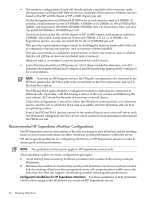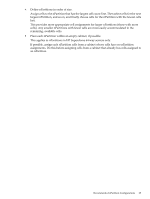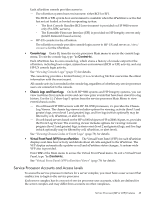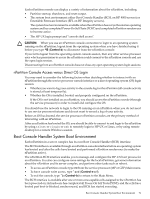HP rp7440 nPartition Administrator's Guide, Second Edition - Page 69
Service Processor Accounts and Access Levels
 |
View all HP rp7440 manuals
Add to My Manuals
Save this manual to your list of manuals |
Page 69 highlights
Each nPartition console provides access to: - The nPartition system boot environment: either BCH or EFI. The BCH or EFI system boot environment is available when the nPartition is active but has not yet loaded or booted an operating system. ◦ The Boot Console Handler (BCH) environment is provided on HP 9000 servers only (PA-RISC servers). ◦ The Extensible Firmware Interface (EFI) is provided on HP Integrity servers only (Intel® Itanium®-based servers). - HP-UX console for the nPartition. The nPartition console provides console login access to HP-UX and serves as /dev/ console for the nPartition. • Console Logs Enter CL from the service processor Main menu to access the console logs menu. To exit the console log, type ^b (Control-b). Each nPartition has its own console log, which stores a history of console output for the nPartition, including boot output, system boot environment (BCH or EFI) activity, and any HP-UX console login activity. See "Viewing Console Logs" (page 77) for details. The console log provides a limited history; it is a circular log file that overwrites the oldest information with the most recent. All console activity is recorded in the console log, regardless of whether any service processor users are connected to the console. • Chassis Logs and Event Logs On both HP 9000 systems and HP Integrity systems, you can view real-time (live) system events and can view prior events that have been stored in a log history. Use the SL ("show logs") option from the service processor Main Menu to view events/chassis codes. - On cell-based HP 9000 servers with HP PA-8700 processors, SL provides the Chassis Log Viewer. The chassis log viewer includes options for viewing: activity (level 1 and greater) logs, error (level 2 and greater) logs, and live logs (which optionally may be filtered by cell, nPartition, or alert level). - On cell-based servers based on the HP sx1000 chipset or HP sx2000 chipset, SL provides the Event Log Viewer. The event log viewer includes options for viewing: forward progress (level 1 and greater) logs, system event (level 2 and greater) logs, and live logs (which optionally may be filtered by cell, nPartition, or alert level). See "Viewing Chassis Codes or Event Logs" (page 78) for details. • Virtual Front Panel (VFP) for an nPartition The Virtual Front Panel (VFP) for each nPartition displays real-time boot activity and details about all cells assigned to the nPartition. The VFP display automatically updates as cell and nPartition status changes. A system-wide VFP also is provided. Enter VFP at the Main menu to access the Virtual Front Panel menu. To exit a Virtual Front Panel, type ^b (Control-b). See "Virtual Front Panel (VFP) nPartition Views" (page 79) for details. Service Processor Accounts and Access Levels To access the service processor interface for a server complex, you must have a user account that enables you to login to the service processor. Each server complex has its own set of service processor user accounts, which are defined for the server complex and may differ from accounts on other complexes. Service Processor (MP or GSP) Features 69