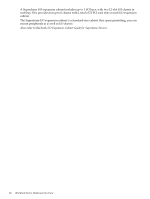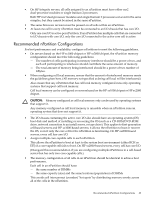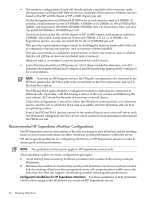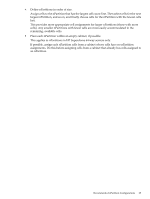HP rp7440 nPartition Administrator's Guide, Second Edition - Page 62
Configuration Requirements for nPartitions, Cell Details, CPUs/Memory
 |
View all HP rp7440 manuals
Add to My Manuals
Save this manual to your list of manuals |
Page 62 highlights
Table 3-1 Operating System Hardware Requirements (continued) Operating System Red Hat Enterprise Linux 4 Update 4 nPartition Hardware Requirements Supports up to eight Intel® Itanium® 2 processors. On servers based on the HP sx2000 chipset, supported only in nPartitions that have dual-core Intel® Itanium® 2 processors. Supports a maximum of two cells in an nPartition. Supports a maximum of 128 GBytes memory. Supports a maximum of two I/O chassis in an nPartition. Requires a PCI-X I/O chassis, and does not support PCI I/O chassis. SuSE Linux Enterprise Server 9 Supports up to 16 Intel® Itanium® 2 processors. Requires single Itanium 2 processors, and does not support HP mx2 dual-processor modules. Supports a maximum of four cells in an nPartition. Supports a maximum of 256 GBytes memory. Supports a maximum of two I/O chassis in an nPartition. Requires a PCI-X I/O chassis, and does not support PCI I/O chassis. SuSE Linux Enterprise Server 10 Supports up to 16 Intel® Itanium® 2 processors. On servers based on the HP sx2000 chipset, supported only in nPartitions that have dual-core Intel® Itanium® 2 processors. Supports a maximum of four cells in an nPartition. Supports a maximum of 256 GBytes memory. Supports a maximum of two I/O chassis in an nPartition. Requires a PCI-X I/O chassis, and does not support PCI I/O chassis. Configuration Requirements for nPartitions The hardware requirements determine which cells are eligible to be assigned to an nPartition. For configuration requirements and restrictions for Superdome hybrid servers, refer to "HP Superdome Hybrid Servers: Intel® Itanium® 2 and PA-RISC nPartition Mixing" (page 17). HP Superdome servers based on the HP sx1000 chipset can support hybrid configurations with both PA-RISC nPartitions and Intel® Itanium® 2 nPartitions in the same server complex. Every nPartition you configure must meet the following hardware requirements: • On HP 9000 systems, all cells in an nPartition must have the same processor revision level and clock speed. That is, the IODC_HVERSION must be identical for all PA-RISC processors. You can view processor details, including the CPU type (revision level) and speed, by using the parstatus -V -c# command or by using Partition Manager (select the Cell→Show Cell Details action, CPUs/Memory tab). • On HP Integrity servers, all cells in an nPartition must have the same compatibility value. The cell compatibility value is reported by the parstatus -V -c# command as "CPU Compatibility" for the cell. Partition Manager Version 2.0 reports the value as "Cell Compatibility" in the General Cell Properties view for the cell, which you can display by clicking the cell location when viewing other details about the server complex. 62 Planning nPartitions