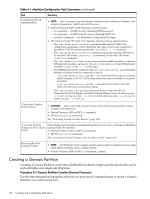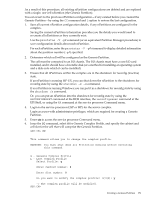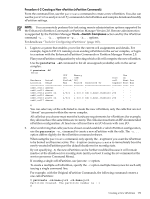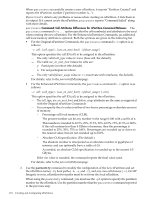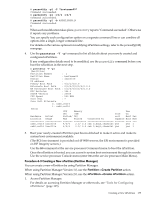HP rp7440 nPartition Administrator's Guide, Second Edition - Page 174
Absolute CLM specification. The default.
 |
View all HP rp7440 manuals
Add to My Manuals
Save this manual to your list of manuals |
Page 174 highlights
When parcreate successfully creates a new nPartition, it reports "Partition Created" and reports the nPartition number ("partition number is..."). If parcreate detects any problems or issues when creating an nPartition, it lists them in its output. If it cannot create the nPartition, parcreate reports "Command failed" along with more details. parcreate Command: Cell Attributes Differences for nPartition Command Releases The parcreate command's -c... option specifies the cell number(s) and attributes to be used when creating the new nPartition. For the Enhanced nPartition Commands, an additional cell local memory attribute is optional. Both the syntaxes are given in the following list. • For the Original nPartition Commands, the parcreate command's -c option is as follows: -c cell:[cell_type]:[use_on_next_boot]:[failure_usage] This option specifies the cell ID (cell) to be assigned to the nPartition. - The only valid cell_type value is: base (base cell, the default). - The valid use_on_next_boot values for cells are: y Participate in reboot (the default). n Do not participate in reboot. - The only valid failure_usage value is: ri (reactivate with interleave, the default). For details, refer to the parcreate(1M) manpage. • For the Enhanced nPartition Commands, the parcreate command's -c option is as follows: -c cell:[cell_type]:[use_on_next_boot]:[failure_usage][:clm] This option specifies the cell ID (cell) to be assigned to the nPartition. - The cell_type, use_on_next_boot, and failure_usage attributes are the same as supported with the Original nPartition Commands. - You can specify the clm value in either of two forms: percentage or absolute amount of memory. ◦ Percentage cell-local memory (CLM). The percent number can be any number in the range 0-100 with a suffix of %. This number is rounded to 12.5%, 25%, 37.5%, 50%, 62.5%, 75%, 87.5% or 100%. If the cell contains less than 4 GBytes of memory, then the percentage is rounded to 25%, 50%, 75% or 100%. Percentages are rounded up or down to the nearest value, but are not rounded up to 100%. ◦ Absolute CLM specification. (The default.) The absolute number is interpreted as an absolute number of gigabytes of memory and can optionally have a suffix of GB. As needed, an absolute CLM specification is rounded up to the nearest 0.5 GBytes. If the clm value is rounded, the command reports the final value used. For details, refer to the parcreate(1M) manpage. 3. Use the parmodify command to modify the configuration of the new nPartition and set the nPartition name (-P), boot paths (-b, -s, and -t), and any core cell choices (-r). On HP Integrity servers, nPartition boot paths must be set from the local nPartition. When using the parmodify command, you must use the -p# option to specify the partition number for the nPartition. Use the partition number that the parcreate command reported in the previous step. 174 Creating and Configuring nPartitions