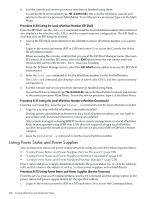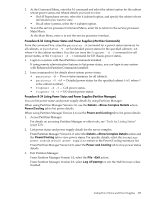HP rp7440 nPartition Administrator's Guide, Second Edition - Page 243
A nPartition Commands, Specifying Cells and I/O Chassis to Commands, Cell Specification Formats
 |
View all HP rp7440 manuals
Add to My Manuals
Save this manual to your list of manuals |
Page 243 highlights
A nPartition Commands This appendix has details and command-line syntax for the HP nPartition Commands, including both the Original nPartition Commands and the Enhanced nPartition Commands. • The Original nPartition Commands were distributed as part of HP-UX 11i v1 (B.11.11) releases prior to the December 2004 release. • The Enhanced nPartition Commands are distributed with current HP-UX releases, including HP-UX 11i v3 (B.11.31), all releases of HP-UX 11i v2 (B.11.23), and releases of HP-UX 11i v1 (B.11.11) beginning with the December 2004 release. The Enhanced nPartition Commands also are distributed as bundles on the HP Smart Setup CD for Windows, and as bundles on the HP Integrity Essentials Foundation Pack for Linux. For an introduction to the nPartition Commands, see "Commands for Configuring nPartitions" (page 19). This appendix provides the following reference information for using HP nPartition Commands: • "parcreate Command" (page 249) • "parmodify Command" (page 252) • "parremove Command" (page 256) • "parstatus Command" (page 258) • "parunlock Command" (page 260) • "fruled Command" (page 262) • "frupower Command" (page 264) • "cplxmodify Command" (page 266) - Only supported by the Enhanced nPartition Commands. NOTE: For the most current information for these commands, refer to the online manpages: parcreate(1M), parmodify(1M), parremove(1M), parstatus(1), parunlock(1M), fruled(1M), frupower(1M), and cplxmodify(1M). On a Windows system, refer to Start→Programs→Hewlett-Packard→nPar Management→nPar Commands Manual. Specifying Cells and I/O Chassis to Commands Use the cell and I/O chassis notation described in this section when you manage, configure, and inquire about cells and I/O chassis using the nPartition configuration commands. Details are in the "Cell Specification Formats" and "I/O Specification Format" sections that follow. Cell Specification Formats Use either of the following two formats to specify cells when using the nPartition configuration commands: "Global Cell Number Format" or "Cell Hardware Location Format". • Global Cell Number Format The global cell number format is identical to the cells' HP-UX hardware path, as reported by the HP-UX ioscan command. In global format, each cell is given a single unique number that indicates the relative location of the cell in the entire server complex. Table A-1 Cell IDs in Global Cell Number Format Cell Slot 0 1 Global Format for 0 1 rp7405/rp7410, rp7420, rp7440, rx7620, and rx7640 2 3 - - 4 5 - - 6 7 - - Specifying Cells and I/O Chassis to Commands 243